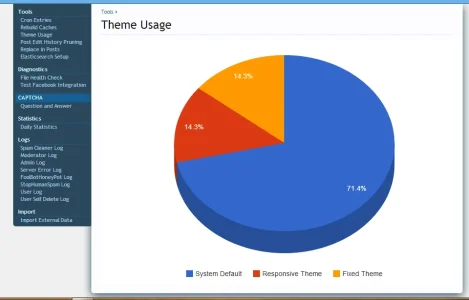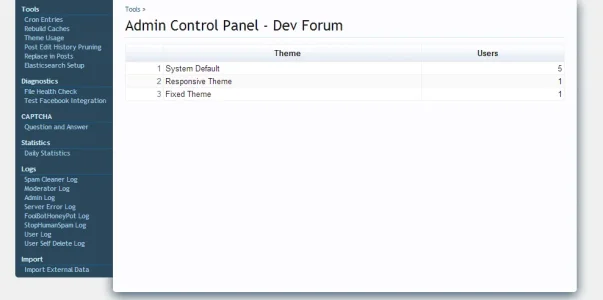MattW
Well-known member
Unfortunately not, we are limited with the options available here:Great add-on Matt, thanks for sharing it.
Is it possible to add the tooltip/count of users to show when you hover over the side display of themes? Because of the amount our members using a certain theme it's kinda impossible to hover over the smallest used one for its details
View attachment 44237
https://google-developers.appspot.com/chart/interactive/docs/gallery/piechart
I've just been playing with a few of the variables, and made the chart a lot bigger if that will help?
Code:
var options = {
is3D: 'true',
chartArea:{left:10,top:10,width:"100%",height:"90%"},
legend:{position: 'bottom'}
};