Movie Prop Sites
Active member
Getting this error when trying to upload an image file.
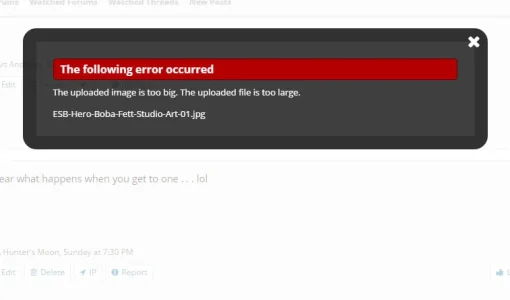
I have seen several similar threads on this topic, but none that have a definitive answer. We are on a dedicated server and have completed control over it.
We have limited file sizes to 3600X3600 and 3Mb. When I try to upload an image large than that, instead of resizing it, I get this error. The same error appears whether we are using Imagemagick or GD.
We have removed the max upload size in the php.ini and we aren't seeing any errors in the php log or the website error log... yet we can't upload an image larger than our limits without getting the error when I thought the standard procedure was to resize the image automatically.
Please help!
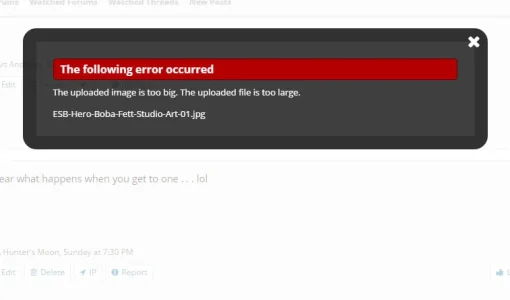
I have seen several similar threads on this topic, but none that have a definitive answer. We are on a dedicated server and have completed control over it.
We have limited file sizes to 3600X3600 and 3Mb. When I try to upload an image large than that, instead of resizing it, I get this error. The same error appears whether we are using Imagemagick or GD.
We have removed the max upload size in the php.ini and we aren't seeing any errors in the php log or the website error log... yet we can't upload an image larger than our limits without getting the error when I thought the standard procedure was to resize the image automatically.
Please help!

