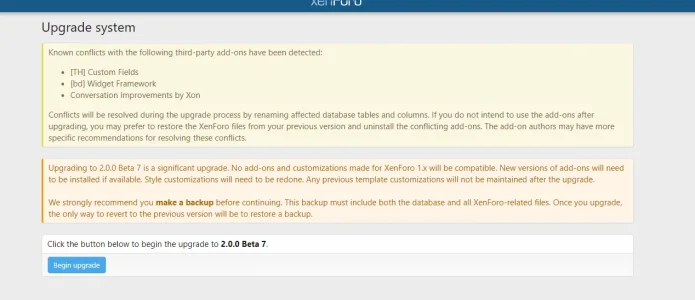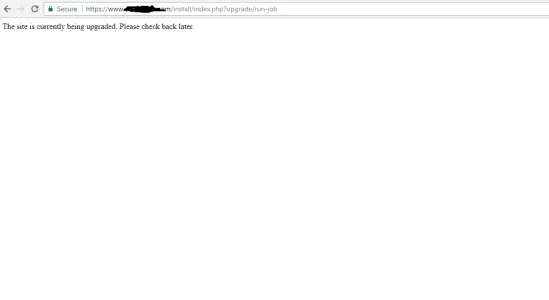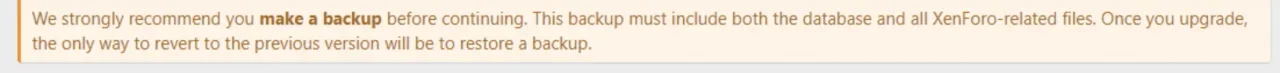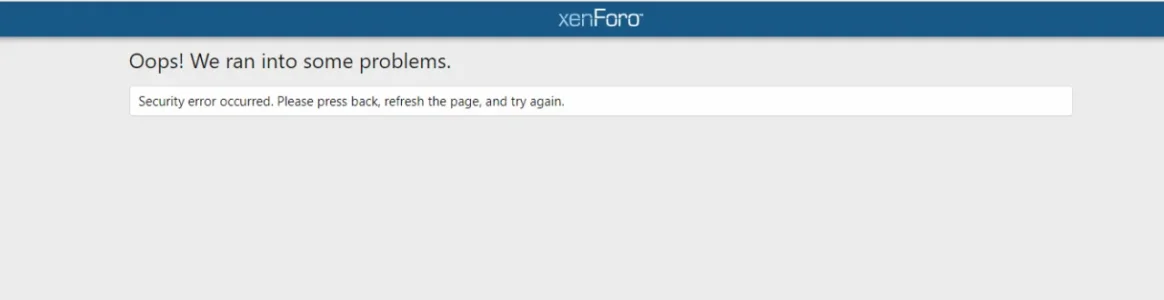KhanTastic
Active member
Okay I just upgraded my site to version 2 from the previous version, I run the mydomain.com/install and the up-gradation was finished and saw the success message as well.
But strange thing is it did not ask me to enter my admin details to complete the process, now my site says The site is currently being upgraded. Please check back later. even I logged in as an admin I am in admin panel but can not use any feature it still keeps saying The site is currently being upgraded. Please check back later.
I googled a lot about this issue and found this post of someone, hope to get a solution and best answer
But strange thing is it did not ask me to enter my admin details to complete the process, now my site says The site is currently being upgraded. Please check back later. even I logged in as an admin I am in admin panel but can not use any feature it still keeps saying The site is currently being upgraded. Please check back later.
I googled a lot about this issue and found this post of someone, hope to get a solution and best answer