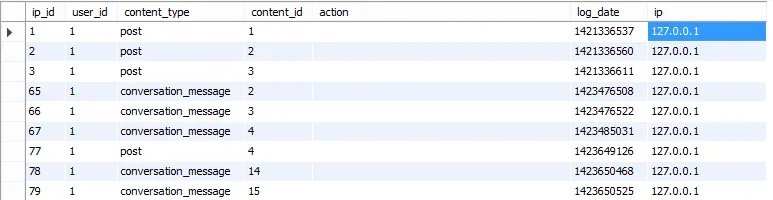Stuart Wright
Well-known member
So one of our members who scammed other members is being prosecuted and the police have asked me when the IP address and timestamp information seen against the member is recorded.
When we view the list of a member's IP addresses, is it a list of unique IPs for that member recorded when they start a new session when logged in?
When we view the list of a member's IP addresses, is it a list of unique IPs for that member recorded when they start a new session when logged in?