You are using an out of date browser. It may not display this or other websites correctly.
You should upgrade or use an alternative browser.
You should upgrade or use an alternative browser.
[TH] Resource Icons [Deleted]
- Thread starter Jon W
- Start date
How can we make this addon responsive? I changed the size of icons, but on mobile phones, the icons are too large.
Good add-on but would be great if this applies only to non-responsive design. Bigger icons are not good for mobile as they mess up everything.
If this Add-on can only be applied to a particular STYLE instead of master, we can pick mobile style for smaller icons.
@Waindigo
Is it possible add a conditional statement to show 1/2 size icon for responsive design. (both width and height divided by 2). As
you can see from other messages,icons are not good for mobile devices and would like smaller icons while keeping larger for desktop.
<xen:if is="@enableResponsive">
<xen:else />
</xen:if>
Appreciate suggestions as I am trying find which template I should modify.
Is it possible add a conditional statement to show 1/2 size icon for responsive design. (both width and height divided by 2). As
you can see from other messages,icons are not good for mobile devices and would like smaller icons while keeping larger for desktop.
<xen:if is="@enableResponsive">
<xen:else />
</xen:if>
Appreciate suggestions as I am trying find which template I should modify.
Jon W
Well-known member
Jon W updated Resource Icons by Waindigo with a new update entry:
Version 1.1.0 released
Read the rest of this update entry...
Version 1.1.0 released
New features:
- Added three new style properties to allow you to define responsive widths for your resource icons at wide, medium and narrow widths.
Read the rest of this update entry...
Where do I need to change the options? It still only shows below in the options.
Is the upload correct version?? Thank you!
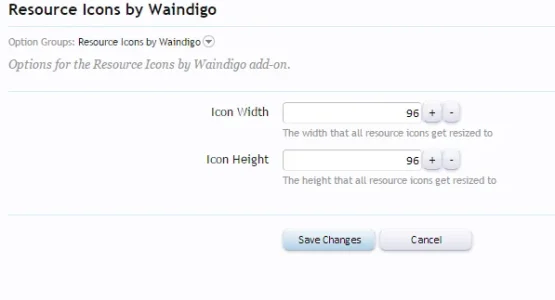
Is the upload correct version?? Thank you!
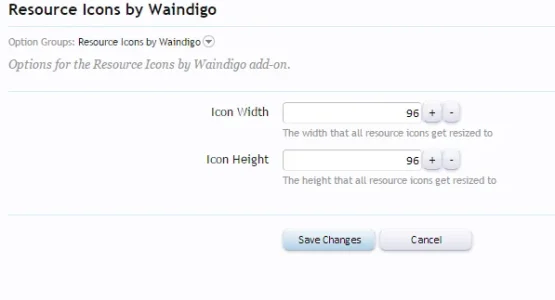
Jon W updated Resource Icons by Waindigo with a new update entry:
Version 1.1.0 released
Read the rest of this update entry...
Last edited:
Jon W
Well-known member
It is in style properties. Go to Appearance -> Styles, select your style and edit for each of your styles. I did it this way because you may need different values for each of your styles.Where do I need to change the options? It still only shows below in the options.
Is the upload correct version?? Thank you!
View attachment 97319
Jon W
Well-known member
Not currently. Probably quite easy to do with a bit of CSS. If not, drop me a PM and I'll get back to you.Hi Jon
any easy way to show 100% default icon size?
I don't need resizing.
ManagerJosh
Well-known member
Reviving this addon - any tests done on XF 1.5 ?
Veer
Well-known member
@Jake B. with ImageMagick enable in Attachment options, I get this error on icon upload, could this be fixed please?
Fatal Error: Call to undefined method XenForo_Image_ImageMagick_Pecl::resizeCanvas()
Fatal Error: Call to undefined method XenForo_Image_ImageMagick_Pecl::resizeCanvas()
Code:
Error Info
ErrorException: Fatal Error: Call to undefined method XenForo_Image_ImageMagick_Pecl::resizeCanvas() - library/Waindigo/ResourceIcons/Extend/XenResource/Model/Resource.php:68
Stack Trace
#0 [internal function]: XenForo_Application::handleFatalError()
#1 {main}
Request State
array(3) {
["url"] => string(56) "http://www.domain.com/resources/iphone.3/icon"
["_GET"] => array(1) {
["/resources/iphone_3/icon"] => string(0) ""
}
["_POST"] => array(2) {
["_xfToken"] => string(8) "********"
["_xfConfirm"] => string(1) "1"
}
}ThemeHouse
Well-known member
This resource has been removed and is no longer available.
Similar threads
- Replies
- 2
- Views
- 710
- Replies
- 9
- Views
- 3K