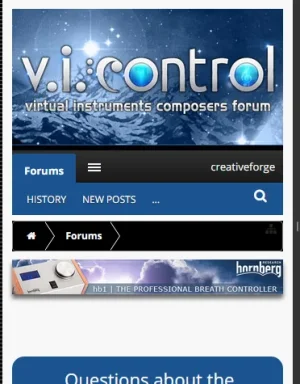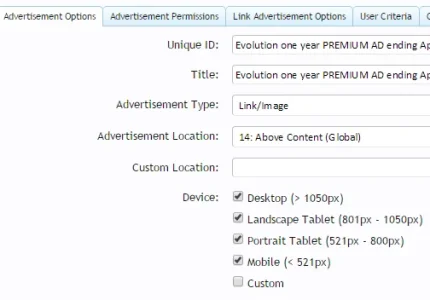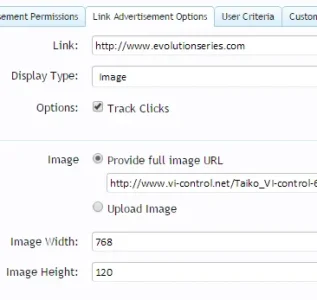creativeforge
Well-known member
Thanks Rob, when you say the latest version - Xenforo or Ad Monetize?
It's advertised as RESPONSIVE, yet it's not. And I don't understand either why it's not being fixed for a paid addon. I'm really disappointed. I bought another ad manager addon, but my client is already used to this one...
Thanks!
It's advertised as RESPONSIVE, yet it's not. And I don't understand either why it's not being fixed for a paid addon. I'm really disappointed. I bought another ad manager addon, but my client is already used to this one...
Thanks!