You are using an out of date browser. It may not display this or other websites correctly.
You should upgrade or use an alternative browser.
You should upgrade or use an alternative browser.
[TH] Image Optimizer [Deleted]
- Thread starter ThemeHouse
- Start date
Dalton Prock
Well-known member
It optimizes any image that you upload on your forum. This includes private conversations that you have with your forum members.It looks like these larger images are not attached to posts but in conversations. Does this add-on optimize attachments in all content types or just posts?
Paul
Well-known member
Hi all,
Just purchased this... Just one or two quick questions....
1. Any suggested quality settings for each of the different optimisation options at all please?? obviously would like to optimise ass much as i could, however dont want too much loss on the resultant images! Is there anywhere i can upload pic and get a display of what it would look like for each optimisation level at all??
2. Does this allow just single files, or does it just go back through and do everything historical? a little more info on how to use it would be appreciated to it's best would be appreciated please?
Am hoping to use Resmush.it, however happy to use another if it gets better results. I have far too many pics to use Kraken.io as it would cost lots!
Cheers!
Just purchased this... Just one or two quick questions....
1. Any suggested quality settings for each of the different optimisation options at all please?? obviously would like to optimise ass much as i could, however dont want too much loss on the resultant images! Is there anywhere i can upload pic and get a display of what it would look like for each optimisation level at all??
2. Does this allow just single files, or does it just go back through and do everything historical? a little more info on how to use it would be appreciated to it's best would be appreciated please?
Am hoping to use Resmush.it, however happy to use another if it gets better results. I have far too many pics to use Kraken.io as it would cost lots!
Cheers!
phucvandinh
Active member
Default optimizations are pretty good for most forum, the only change I made is to switch from O1 to O3, it may take a little bit longer and consume more CPU usage (more compress). There is an option to compress every images uploaded prior to add-on installation, should be in Rebuild.Hi all,
Just purchased this... Just one or two quick questions....
1. Any suggested quality settings for each of the different optimisation options at all please?? obviously would like to optimise ass much as i could, however dont want too much loss on the resultant images! Is there anywhere i can upload pic and get a display of what it would look like for each optimisation level at all??
2. Does this allow just single files, or does it just go back through and do everything historical? a little more info on how to use it would be appreciated to it's best would be appreciated please?
Am hoping to use Resmush.it, however happy to use another if it gets better results. I have far too many pics to use Kraken.io as it would cost lots!
Cheers!
Paul
Well-known member
Many thanksDefault optimizations are pretty good for most forum, the only change I made is to switch from O1 to O3, it may take a little bit longer and consume more CPU usage (more compress). There is an option to compress every images uploaded prior to add-on installation, should be in Rebuild.
rsSmush.it shows the default as :
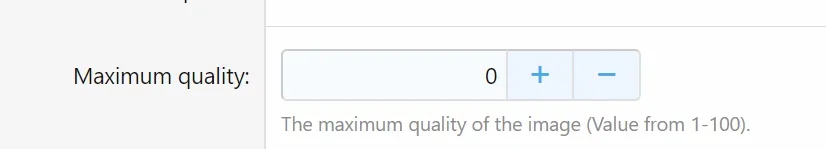
Any suggestions around what this should be set to? I note someone used 85% above - not sure if this would give much of a gain in compression/size over the original (saying that, anything is a bonus!).... i would have thought the default of "0" wont do anything
Last edited:
phucvandinh
Active member
It's really depend on yours, the other 3 providers cover 3/4 of reMush and the last type is not very common for web, for me I just disabled it.
phucvandinh
Active member
I don't think it does or reMush doesn't compress as good as the other 3 so the size will be larger so I doesn't trigger the process. The only time I active reMush is for bmp.Question - Doers this really work it's way through the available providers??
I ask because if i have both Jpegoptim and reSmush.it enabled, it only EVER checks with Jpegoptim.... it doesnt LOOK to go anywhere near reSmush.it......
Forget about guetzli, it is interesting as a scientific research project but unusable for anything productive.feature request: support for https://github.com/google/guetzli
Commonly, users nowdays post 10 Mpix+images, you you have that 10*300 MB spare memory and 10 unised CPU minutes per image?Note: Guetzli uses a large amount of memory. You should provide 300MB of memory per 1MPix of the input image.
Note: Guetzli uses a significant amount of CPU time. You should count on using about 1 minute of CPU per 1 MPix of input image.
If so: Wow!
Guetzli vs MozJPEG: Google’s New JPEG Encoder Is SLOOOW!
Google’s Guetzli JPEG encoder promises higher quality and smaller file sizes, but it underdelivers compared to MozJPEG. Check out our test results.
Chromaniac
Well-known member
Yeah mozjpeg definitely makes sense over Jpegoptim.
Chromaniac
Well-known member
xenforo has to add native support for that first i guess. because proxy does not support webp. and attachment shows it as a file instead of image. img code works fine if proxy is disabled.
i really hope it comes in one of the 2.2.x releases. because it would massively simply image optimizations. no more dealing with pngs and jpegs separately as you can convert both to webp. (this is something that xenforo can even add as a native feature though i guess it is more suited for an addon)
gotta wait for mass adoption of latest ios and macos builds by apple device users when they are released though.
of course this is for out of the box user experience. cdns and pagespeed module are already capable of doing it.
i really hope it comes in one of the 2.2.x releases. because it would massively simply image optimizations. no more dealing with pngs and jpegs separately as you can convert both to webp. (this is something that xenforo can even add as a native feature though i guess it is more suited for an addon)
gotta wait for mass adoption of latest ios and macos builds by apple device users when they are released though.
of course this is for out of the box user experience. cdns and pagespeed module are already capable of doing it.
Jake B.
Well-known member
Question - Doers this really work it's way through the available providers??
I ask because if i have both Jpegoptim and reSmush.it enabled, it only EVER checks with Jpegoptim.... it doesnt LOOK to go anywhere near reSmush.it......
It'll iterate through the providers in order of the execution order that is set, and go with the first one that is found which will support the image.
would still like webp support somehow, though. but, i think that's a cdn serving thing...
Enabling this through your CDN should be possible, CloudFlare and Fastly both support it.
CloudFlare: https://support.cloudflare.com/hc/e...72-Using-Cloudflare-Polish-to-compress-images
Fastly: https://docs.fastly.com/en/image-optimization-api/format
I'm sure most other big ones will support it as well
gotta wait for mass adoption of latest ios and macos builds by apple device users when they are released though.
Your post popped up as I was typing this, but there are workarounds for this you can have a fallback image for unsupported browsers
Chromaniac
Well-known member
right. using
best outcome would be that the new macos and ios updates are widely adopted so these workarounds become redundant in a year or so! i guess there are always going to be people using IE/Old Edge/outdated ios/macos so some web publishers would probably be using it for a long long time.
picture tag i believe. though i did read an article that used webp and jpg both in a single img tag with srcset. but i cannot find that right now. best outcome would be that the new macos and ios updates are widely adopted so these workarounds become redundant in a year or so! i guess there are always going to be people using IE/Old Edge/outdated ios/macos so some web publishers would probably be using it for a long long time.
Chromaniac
Well-known member
if you have a powerful server, look into pagespeed module?
just realized that IE does not support picture element so there's that.
just realized that IE does not support picture element so there's that.
Faust
Well-known member
If I'm not wrong I'm using 80. But I can double check for you.For those running photography related sites, what value are you using for the Jpegoptim image quality? Any feedback from your members regarding the images from the value set?
Jon12345
Well-known member
I'm nervous about running this plugin for the first time, just in case it does things like changes the sizes of the images when you view them in a post.
Is there a way to run say just a batch of 20 images, to see how it goes, then stop it? Then I can restart if all looks good.
Is there a way to run say just a batch of 20 images, to see how it goes, then stop it? Then I can restart if all looks good.
Similar threads
- Replies
- 53
- Views
- 5K
- Replies
- 2
- Views
- 501
- Replies
- 26
- Views
- 2K