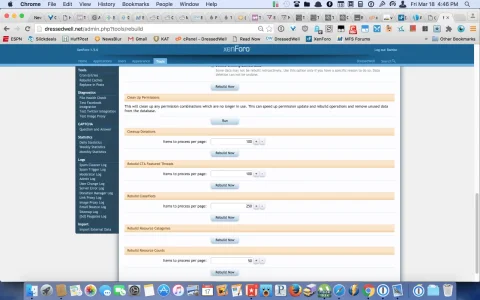Throwing server errors I'm afraid
Code:ErrorException: Undefined index: campaign_type - library/Audentio/DonationManager/Model/Campaign.php:359
Code:#0 /home/bigdogsp/public_html/library/Audentio/DonationManager/Model/Campaign.php(359): XenForo_Application::handlePhpError(8, 'Undefined index...', '/home/bigdogsp/...', 359, Array) #1 /home/bigdogsp/public_html/library/Audentio/DonationManager/Model/Campaign.php(259): Audentio_DonationManager_Model_Campaign->prepareCampaign(Array) #2 /home/bigdogsp/public_html/library/Audentio/DonationManager/Extend/XenForo/ControllerPublic/Forum.php(12): Audentio_DonationManager_Model_Campaign->prepareCampaigns(Array) #3 /home/bigdogsp/public_html/library/Andy/RemoveRss/ControllerPublic/Forum.php(8): Audentio_DonationManager_Extend_XenForo_ControllerPublic_Forum->actionIndex() #4 /home/bigdogsp/public_html/library/XenForo/FrontController.php(351): Andy_RemoveRss_ControllerPublic_Forum->actionIndex() #5 /home/bigdogsp/public_html/library/XenForo/FrontController.php(134): XenForo_FrontController->dispatch(Object(XenForo_RouteMatch)) #6 /home/bigdogsp/public_html/index.php(13): XenForo_FrontController->run() #7 {main}
Run the queries in post #293