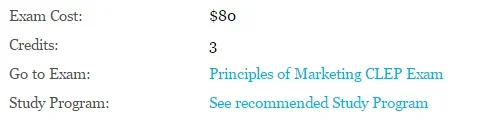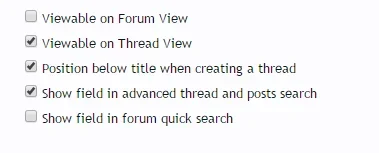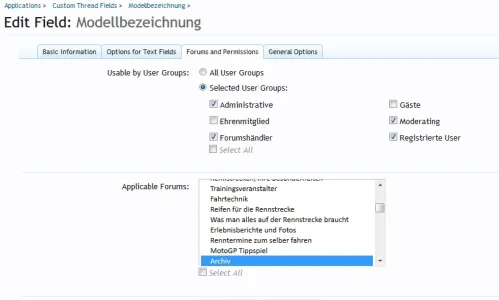ErrorException: Fatal Error: Call to undefined method Waindigo_CustomFields_Extend_XenForo_Model_UserField::getObjectFieldTypeMap() - library/Waindigo/CustomFields/Extend/XenForo/DataWriter/UserField.php:190
Generated By: Pete Thomas, 10 minutes ago
Stack Trace
#0 [internal function]: XenForo_Application::handleFatalError()
#1 {main}
Request State
array(3) {
["url"] => string(63) "http://cafesaxophone.com/admin.php?user-fields/notaspammer/save"
["_GET"] => array(1) {
["user-fields/notaspammer/save"] => string(0) ""
}
["_POST"] => array(20) {
["title"] => string(13) "Not A Spammer"
["description"] => string(152) "If you are not a spammer, please type the word <span style="color:orange">No</span> here. If you are a spammer, please note that all URLs are nofollow."
["display_group"] => string(8) "personal"
["display_order"] => string(1) "1"
["field_type"] => string(7) "textbox"
["match_type"] => string(5) "regex"
["match_regex"] => string(2) "No"
["max_length"] => string(1) "0"
["required"] => string(1) "1"
["show_registration"] => string(1) "1"
["user_editable_base"] => string(1) "1"
["value_display"] => string(4) "html"
["display_template"] => string(13) "Value Display"
["export_callback_class"] => string(0) ""
["export_callback_method"] => string(0) ""
["addon_id"] => string(0) ""
["_xfToken"] => string(8) "********"
["_xfRequestUri"] => string(39) "/admin.php?user-fields/notaspammer/edit"
["_xfNoRedirect"] => string(1) "1"
["_xfResponseType"] => string(4) "json"
}
}