askandy
Active member
- Affected version
- 2.1.3
This issue happens on Mobile (Android, Samsung S6), using Chrome -- though I have not tested on other Android browsers. We did a test on an iPhone, and the below problem does not occur.
If you @ tag someone on a reply of an existing thread, then try to type something immediately after the Xenforo auto added space, the editor erases nearly all of the prior text that you just typed.
If you place an additional space after the Xenforo auto-added space, the problem does not happen. But since Xenforo already adds a space, there shouldn't be a need to manually add a second space.
I can reproduce this issue on the Test & Examples forum here on Xenforo.com, plus I've tested it on our site using the default style -- confirming it's not related to any special code in our Style/Theme.
Please see the following MP4 video for a demonstration of the issue (I've uploaded it to WeTransfer since it's too big to upload):
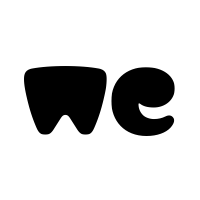
 we.tl
we.tl
If you need me to send the vid file a different way, please advise. It is easier to clearly understand the problem by looking at the video.
If you @ tag someone on a reply of an existing thread, then try to type something immediately after the Xenforo auto added space, the editor erases nearly all of the prior text that you just typed.
If you place an additional space after the Xenforo auto-added space, the problem does not happen. But since Xenforo already adds a space, there shouldn't be a need to manually add a second space.
I can reproduce this issue on the Test & Examples forum here on Xenforo.com, plus I've tested it on our site using the default style -- confirming it's not related to any special code in our Style/Theme.
Please see the following MP4 video for a demonstration of the issue (I've uploaded it to WeTransfer since it's too big to upload):
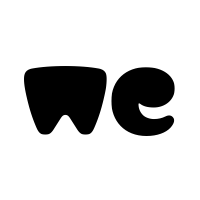
20190801_063557.mp4
1 file sent via WeTransfer, the simplest way to send your files around the world
If you need me to send the vid file a different way, please advise. It is easier to clearly understand the problem by looking at the video.