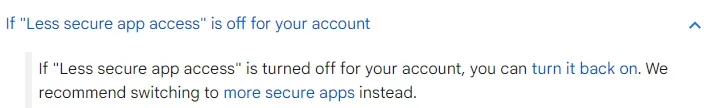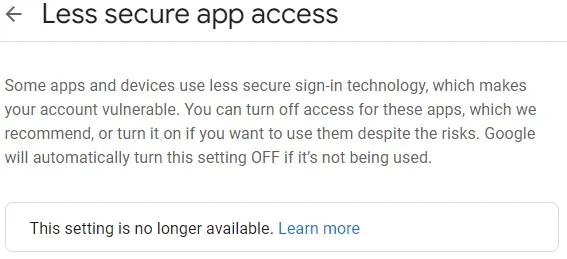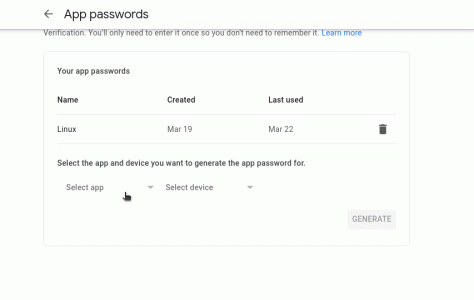Fred.
Well-known member
Is there a way to test the bounce email settings?
If I login with my browser it works perfect.
But it looks like Xenforo can't login to the account.
I always get these.
I use google apps
These are my settings.
Enable automated bounced email handler --> on
Connection Type: IMAP
Host : imap.gmail.com : 993
Username and password is correct
and Encryption: SSL
If I login with my browser it works perfect.
But it looks like Xenforo can't login to the account.
I always get these.
Code:
Server Error Log
Error Info
Zend_Mail_Storage_Exception: cannot login, user or password wrong - library/Zend/Mail/Storage/Imap.php:279
Generated By: Unknown Account, Sunday at 1:53 PM
Stack Trace
#0 /home/admin/domains/example.com/private_html/library/XenForo/Model/EmailBounce.php(292): Zend_Mail_Storage_Imap->__construct(Array)
#1 /home/admin/domains/example.com/private_html/library/XenForo/Deferred/EmailBounce.php(19): XenForo_Model_EmailBounce->openBounceHandlerConnection()
#2 /home/admin/domains/example.com/private_html/library/XenForo/Model/Deferred.php(256): XenForo_Deferred_EmailBounce->execute(Array, Array, 7.99999809265, '')
#3 /home/admin/domains/example.com/private_html/library/XenForo/Model/Deferred.php(390): XenForo_Model_Deferred->runDeferred(Array, 7.99999809265, '', false)
#4 /home/admin/domains/example.com/private_html/library/XenForo/Model/Deferred.php(335): XenForo_Model_Deferred->_runInternal(Array, NULL, '', false)
#5 /home/admin/domains/example.com/private_html/deferred.php(23): XenForo_Model_Deferred->run(false)
#6 {main}
Request State
array(3) {
["url"] => string(39) "https://www.example.com/deferred.php"
["_GET"] => array(0) {
}
["_POST"] => array(3) {
["_xfRequestUri"] => string(31) "/forums/test.25/"
["_xfNoRedirect"] => string(1) "1"
["_xfResponseType"] => string(4) "json"
}
}I use google apps
These are my settings.
Enable automated bounced email handler --> on
Connection Type: IMAP
Host : imap.gmail.com : 993
Username and password is correct
and Encryption: SSL