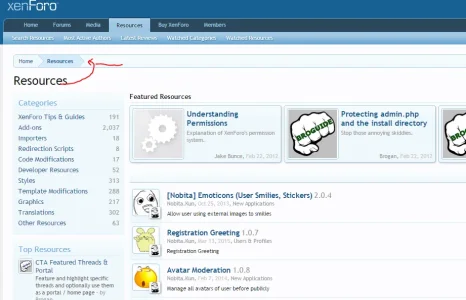To add breadcrumbs you need to edit the content template for the page (see
this thread). For example:
Admin CP -> Appearance -> Templates -> thread_view
Replace this:
Code:
<xen:navigation>
<xen:breadcrumb source="$nodeBreadCrumbs" />
</xen:navigation>
with this:
Code:
<xen:navigation>
<xen:breadcrumb source="$nodeBreadCrumbs" />
<xen:breadcrumb href="{xen:link full:threads, $thread}">{$thread.title}</xen:breadcrumb>
</xen:navigation>
That will add the thread title to the breadcrumbs on thread pages.
_____
To remove the title from the original location you can edit the same template:
Admin CP -> Appearance -> Templates -> thread_view
Replace this:
Code:
<xen:h1>{$thread.title}</xen:h1>
with this:
Note that if you use an empty value or completely remove the
xen:h1 tag then it also removes the description. That is why I used a .
Or you can edit this template to remove the h1 title from all pages (effectively ignoring the
xen:h1 values from all content templates):
Admin CP -> Appearance -> Templates -> PAGE_CONTAINER
Replace this:
Code:
<xen:if is="!{$noH1}">
<!-- h1 title, description -->
<div class="titleBar">
<h1><xen:if
is="{$h1}">{xen:raw $h1}<xen:elseif
is="{$title}" />{xen:raw $title}<xen:else
/>{$xenOptions.boardTitle}</xen:if></h1>
<xen:if is="{$pageDescription.content}"><p id="pageDescription" class="muted {$pageDescription.class}">{xen:raw $pageDescription.content}</p></xen:if>
</div>
</xen:if>
with this:
Code:
<xen:if is="!{$noH1}">
<!-- h1 title, description -->
<div class="titleBar">
<xen:if is="{$pageDescription.content}"><p id="pageDescription" class="muted {$pageDescription.class}">{xen:raw $pageDescription.content}</p></xen:if>
</div>
</xen:if>