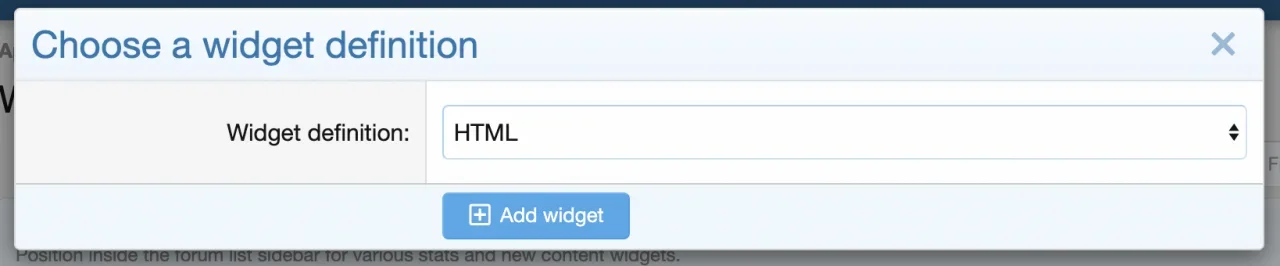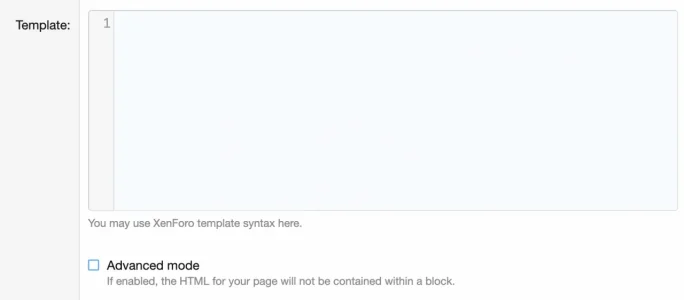DreamNetworks
Active member
Hi All,
Just starting to develop.
Now I'm creating a widget, but the content in the widget will be HTML.
Do I really need to create a widget definition and at the html seperatly in a .php file?
Or is it possible to link a certain template (From the dev ACP) directly to the widget?
Kind Regards,
Alex
Just starting to develop.
Now I'm creating a widget, but the content in the widget will be HTML.
Do I really need to create a widget definition and at the html seperatly in a .php file?
Or is it possible to link a certain template (From the dev ACP) directly to the widget?
Kind Regards,
Alex