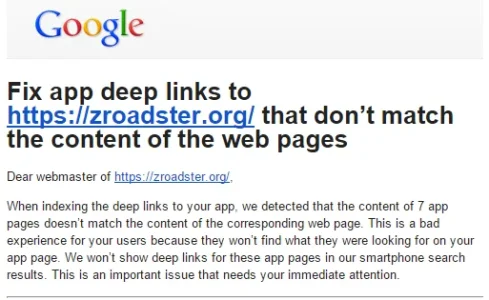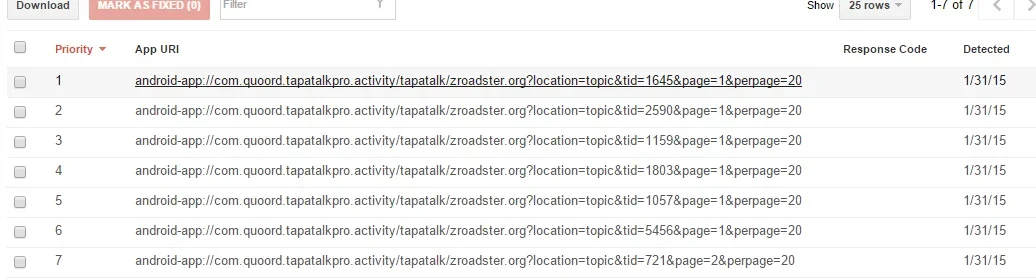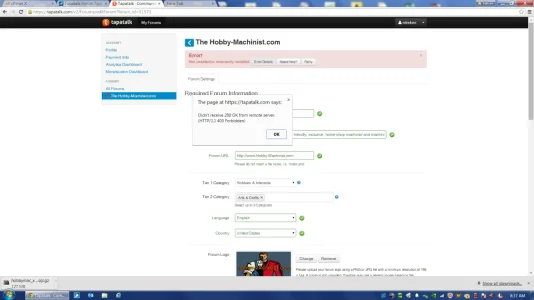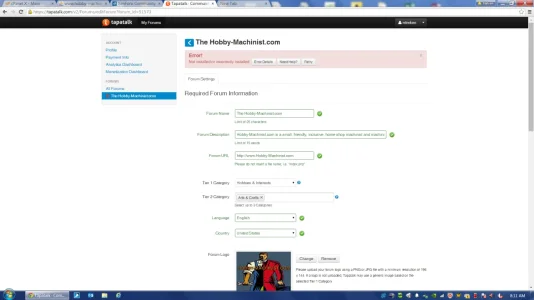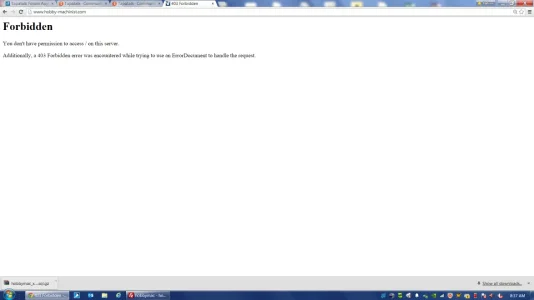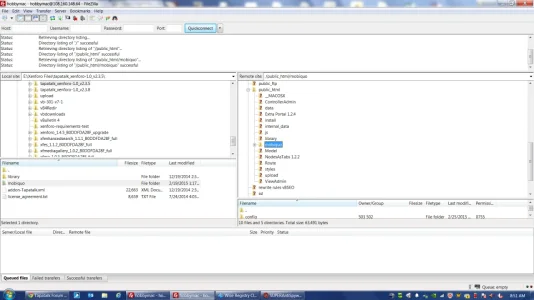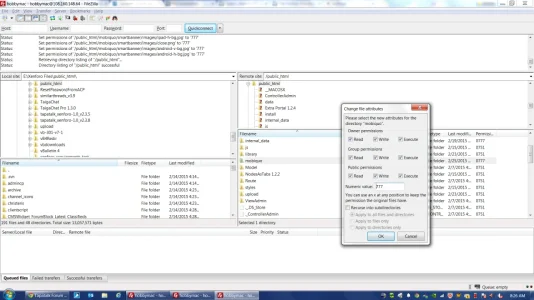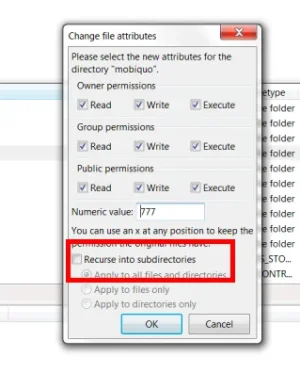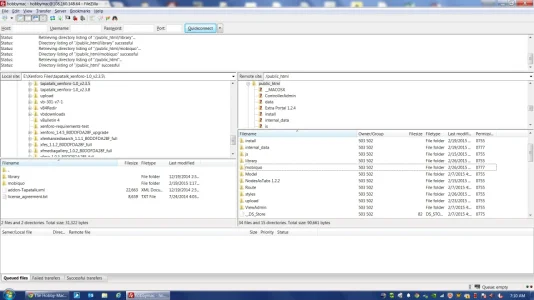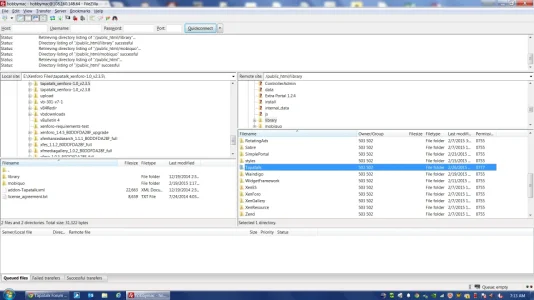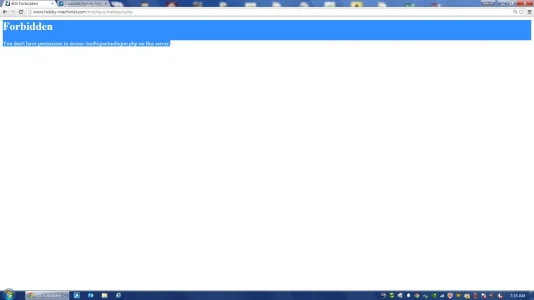You are using an out of date browser. It may not display this or other websites correctly.
You should upgrade or use an alternative browser.
You should upgrade or use an alternative browser.
Tapatalk Forum App for xenForo - iOS / Android / Windows Phone Mobile App [Deleted]
- Thread starter tapatalk
- Start date
tommydamic68
Well-known member
kankan
Well-known member
Hi Team !
I am facing an issue with Taptalk Addon : 2.3.8 running on my XF 1.4
In Tapatalk General Option, i can't see Forum list for Tapatalk selection :
I got this error (sorry for translation) :
Erreur
PHP callback Tapatalk_Option_ListForums::renderOption is not vali. It won't be possible to display this option until the problem will be solved by editing ****the option definition***.
Got this error in server log :
Any help appreciated!
EDIT : Just manually setup v 2.3.5 and all went OK
I am facing an issue with Taptalk Addon : 2.3.8 running on my XF 1.4
In Tapatalk General Option, i can't see Forum list for Tapatalk selection :
I got this error (sorry for translation) :
Erreur
PHP callback Tapatalk_Option_ListForums::renderOption is not vali. It won't be possible to display this option until the problem will be solved by editing ****the option definition***.
Got this error in server log :
Code:
ErrorException: Fatal Error: Call to a member function getResponseType() on a non-object - library/XenForo/Controller.php:155Any help appreciated!
EDIT : Just manually setup v 2.3.5 and all went OK
Last edited:
N
Nelson T.
Guest
Optic
Well-known member
Check your permissions for the mobiquo folder/files, this is not accessible:
http://www.hobby-machinist.com/mobiquo/mobiquo.php
http://www.hobby-machinist.com/mobiquo/mobiquo.php
N
Nelson T.
Guest
I set it to 777 and am still generating that error.
N
Nelson T.
Guest
lazy llama
Well-known member
There's no .htaccess file provided with the Tapatalk addon for Xenforo.
N
Nelson T.
Guest
I deleted it and the site is up.
I still get that error.
I still get that error.
lazy llama
Well-known member
It looks like the mobiquo folder isn't in the root of your forum where it needs to be:
See the 3rd point on https://tapatalk.com/activate_tapatalk.php?plugin=xnf#install
The requested URL /mobiquo/ was not found on this server.
See the 3rd point on https://tapatalk.com/activate_tapatalk.php?plugin=xnf#install
N
Nelson T.
Guest
lazy llama
Well-known member
It is now, yes, the error message has changed.
Once that's done, you need to fix the owner/permissions on the mobiquo folder and all the files and folders in it, so that the web server can access them.
Apart from the index page, none of the rest of your site works now though. I suspect you need to put that .htaccess file back as it makes the SEO-friendly URLs work in XenForo.You don't have permission to access /mobiquo/ on this server.
Once that's done, you need to fix the owner/permissions on the mobiquo folder and all the files and folders in it, so that the web server can access them.
Optic
Well-known member
The files do seem to be in the right place as we can access the Tapatalk images here:
http://www.hobby-machinist.com/mobiquo/forum_icons/tapatalk-online.png
Just any PHP file throws back 403... it's as if all the files in that folder no longer have Execute permission. You're sure you applied 777 on the whole folder and recursively (all files and subfolders)?
http://www.hobby-machinist.com/mobiquo/forum_icons/tapatalk-online.png
Just any PHP file throws back 403... it's as if all the files in that folder no longer have Execute permission. You're sure you applied 777 on the whole folder and recursively (all files and subfolders)?
N
Nelson T.
Guest
lazy llama
Well-known member
N
Nelson T.
Guest
I did, and I did it twice just to be sure, and STILL get that error. (Bangs head against wall)...
N
Nelson T.
Guest
I changed permissions and now site is down again, error is
Internal Server Error
The server encountered an internal error or misconfiguration and was unable to complete your request.
Please contact the server administrator, webmaster@hobby-machinist.com and inform them of the time the error occurred, and anything you might have done that may have caused the error.
More information about this error may be available in the server error log.
What did I do now?
Internal Server Error
The server encountered an internal error or misconfiguration and was unable to complete your request.
Please contact the server administrator, webmaster@hobby-machinist.com and inform them of the time the error occurred, and anything you might have done that may have caused the error.
More information about this error may be available in the server error log.
What did I do now?
N
Nelson T.
Guest
Yes, this is what is in the public_html directory:
I changed the permissions on the data and internal data to 777, and the rest to 755.
Code:
# Mod_security can interfere with uploading of content such as attachments. If you
# cannot attach files, remove the "#" from the lines below.
#<IfModule mod_security.c>
# SecFilterEngine Off
# SecFilterScanPOST Off
#</IfModule>
ErrorDocument 401 default
ErrorDocument 403 default
ErrorDocument 404 default
ErrorDocument 405 default
ErrorDocument 406 default
ErrorDocument 500 default
ErrorDocument 501 default
ErrorDocument 503 default
<IfModule mod_rewrite.c>
RewriteEngine On
# If you are having problems with the rewrite rules, remove the "#" from the
# line that begins "RewriteBase" below. You will also have to change the path
# of the rewrite to reflect the path to your XenForo installation.
#RewriteBase /xenforo
# This line may be needed to enable WebDAV editing with PHP as a CGI.
#RewriteRule .* - [E=HTTP_AUTHORIZATION:%{HTTP:Authorization}]
RewriteCond %{REQUEST_FILENAME} -f [OR]
RewriteCond %{REQUEST_FILENAME} -l [OR]
RewriteCond %{REQUEST_FILENAME} -d
RewriteRule ^.*$ - [NC,L]
RewriteRule ^(data/|js/|styles/|install/|favicon\.ico|crossdomain\.xml|robots\.txt) - [NC,L]
RewriteRule ^.*$ index.php [NC,L]
</IfModule>I changed the permissions on the data and internal data to 777, and the rest to 755.
N
Nelson T.
Guest
Similar threads
- Replies
- 15
- Views
- 502