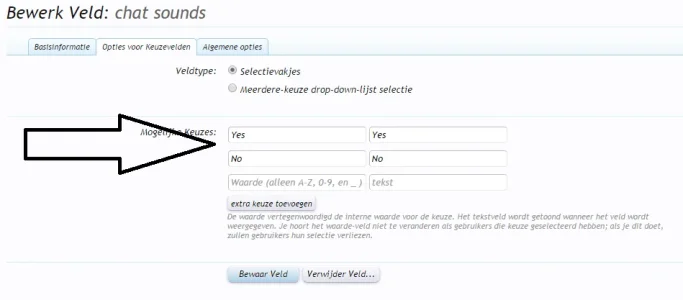tssge submitted a new resource:
Taigasound - taigachat sound
Read more about this resource...
Taigasound - taigachat sound
Adds sounds to Taigachat and a toggle for users to turn the sound on/off.
How to install:
...
- Upload folders inside the "upload" folder to your Xenforo installation
- Install the addon
- 3. Create new Custom User Field with the Field ID set to "shoutbox_settings". Make sure Field Type is set to "Checkboxes" and add a choice named "sound". You can edit other settings as your prefer.
- Try going to your users settings and toggling the Custom User Field on and off.
Read more about this resource...