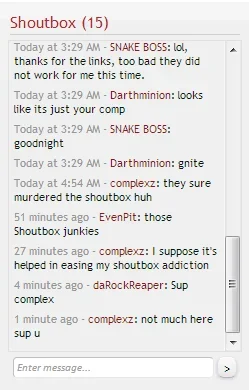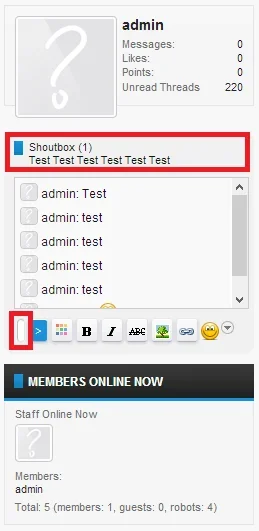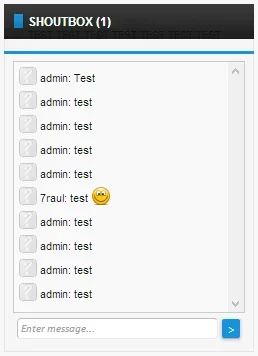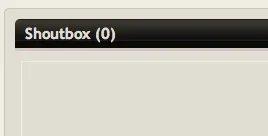I
previously reported this issue to do with relative timestamps greater than 'an hour ago' not adhering to the user's timezone, and I thought it was fixed?
I'm now running the latest TaigaChat Pro (1.2.0) as a XenPorta block and noticed that when Speed Mode is enabled, and Timestamp format is set to Relative, the timestamps older than "an hour ago" are not in accordance with the user's local timezone. In the screenshot below, the timestamp "Today at 4:54 AM" should read "Today at 2:54 PM" for me.
View attachment 55650