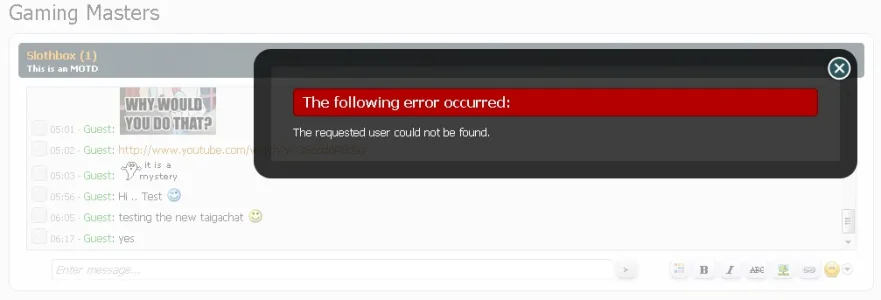Luke F
Well-known member
Notes:
Template hooks:
The following template hooks can be used anywhere in XenForo templates or pages:
___________________________________________________
Multi-room feature:
Since 1.3.0, basic support for multiple rooms is available. This will likely be expanded upon in the future, but it is a low-priority feature and currently only limited support will be provided for it.
The following non-exhaustive list of caveats currently apply:
'1' is the main room, and is the default if no room is specified.
One possible usage is to use the dark_taigachat_full hook as above in a XF Page under the 'Template HTML' field.
Another possible usage is a per-forum shoutbox, which could be achieved by adding this to template forum_view:
Template hooks:
The following template hooks can be used anywhere in XenForo templates or pages:
- dark_taigachat - sidebar shoutbox widget
- dark_taigachat_alt - full-width, reduced-height shoutbox designed to be used above or below an existing page such as the homepage node list
- dark_taigachat_online_users - 'members in chat' sidebar widget, requires one of the other hooks on the same page to auto-update
- dark_taigachat_fake - invisible and non-functional shoutbox intended for auto-updating the online users widget
- dark_taigachat_full - the full shoutbox page, intended for use via multi-room support on XF Pages or similar
Code:
<xen:hook name="dark_taigachat" />___________________________________________________
Multi-room feature:
Since 1.3.0, basic support for multiple rooms is available. This will likely be expanded upon in the future, but it is a low-priority feature and currently only limited support will be provided for it.
The following non-exhaustive list of caveats currently apply:
- No separate permissions, though you can use node permissions for basic security
- No separate activity
- No separate MOTD, though you could workaround this with template edits
- No archive support
- Forum message notifications only appear in the main room
- Speed mode is forced off in all secondary rooms
Code:
<xen:hook name="dark_taigachat_full" params="{xen:array 'room=2'}" />'1' is the main room, and is the default if no room is specified.
One possible usage is to use the dark_taigachat_full hook as above in a XF Page under the 'Template HTML' field.
Another possible usage is a per-forum shoutbox, which could be achieved by adding this to template forum_view:
Code:
<xen:hook name="dark_taigachat_alt" params="{xen:array 'room={$forum.node_id}'}" />
Last edited: