You are using an out of date browser. It may not display this or other websites correctly.
You should upgrade or use an alternative browser.
You should upgrade or use an alternative browser.
TaigaChat Pro - Realtime chat/shoutbox [Deleted]
- Thread starter Luke F
- Start date
Luke F
Well-known member
Is changing text color disable in test forum? I get the below error
View attachment 36886
Guest users should not be able to select colour (as it requires saving to the users table), this has now been fixed for the next update
Love all the changes & new features!
One thing I noticed though was it doesn't seem the shoutbox loads the chat at the bottom, but rather somewhere in the middle. What I mean is on page load it loads like so:

Instead of at the bottom where the most recent messages are:

It does this on the full view as well. Tried it in a different browser and got the same behavior. Is this due to the new speed-mode or something? The free version I currently have installed loads showing the most recent messages / is scrolled to the bottom on page load. Is this an isolated issue only I'm having? At any rate I'm definitely hoping to purchase this soon, but would love it if this scroll issue wasn't present.
While I'm on the subject of minor issues, the input field for the message goes out of the container when the browser window is re-sized. I noticed though the width is set on page load depending on the window size so this might be a non-issue.

Fixed both for the next update
Next update will be released as soon as I resolve a couple of other outstanding issues, in the meantime you can grab taigachat.js from my site
Purchased.
I am not able to import the widget. I get this error.

This error is also popping up.
Code:Server Error Constant BDBANK_PREFIX already defined XenForo_Application::handlePhpError() define() in bdBank/Listeners.php at line 8 bdBank_Listeners::init_dependencies() call_user_func_array() in XenForo/CodeEvent.php at line 54 XenForo_CodeEvent::fire() in XenForo/Dependencies/Abstract.php at line 180 XenForo_Dependencies_Abstract->preLoadData() in Dark/TaigaChat/Model/TaigaChat.php at line 86 Dark_TaigaChat_Model_TaigaChat->regeneratePublicHtml() in Dark/TaigaChat/Model/TaigaChat.php at line 267 Dark_TaigaChat_Model_TaigaChat->updateActivity() in Dark/TaigaChat/ControllerPublic/TaigaChat.php at line 89 Dark_TaigaChat_ControllerPublic_TaigaChat->actionIndex() in XenForo/FrontController.php at line 310 XenForo_FrontController->dispatch() in XenForo/FrontController.php at line 132
The former issue would appear to be an out-of-date copy of [bd] Widget Framework
The latter is a conflict with [bd] Banking, I will try to find a workaround that doesn't involve code edits asap. In the meantime you can temporarily disable Speed mode.
I hate to be an *******, but: http://lmgtfy.com/?q=20GBP+to+USDWhat does this cost in USD?
Luke F
Well-known member
Can we hope for a private chat function in the future?
Are you referring to chat between members or a multiple rooms feature?
3rd AnGle
Well-known member
between membersAre you referring to chat between members or a multiple rooms feature?
[edit] both if possible
Luke F
Well-known member
between members
I'm sorry but I don't see that being a feasible addition, it's way beyond the scope of TaigaChat
Multiple rooms are in my list of things for the future, but honestly I wouldn't get my hopes up
Digital Doctor
Well-known member
/人◕ ‿‿ ◕人\
Looks fantastic.
Looks fantastic.
Edrondol
Well-known member
Yes, that option is still there.
How does one do this?
Luke F
Well-known member
Darkimmortal updated TaigaChat Pro - Realtime chat/shoutbox with a new update entry:
Version 1.0.1
Read the rest of this update entry...
Version 1.0.1
Please expand post to view the update instructions
Changelog:
1.0.1 (14/11/2012):
- Improved reverse mode scrolling algorithm (now always scrolls unless user is actively trying to scroll against it)
- Added option to choose a user to inherit permissions from for forum activity display (so now supports forums where guests cannot view content)...
Read the rest of this update entry...
Luke F
Well-known member
How does one do this?
Refer to these options on the taigachat settings page:
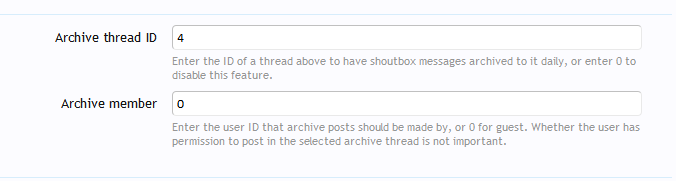
cclaerhout
Well-known member
I'm trying to modify the "MOTD" and I've got this error :"You do not have permission to modify this message"
=> I set permissions to allow to edit MOTD for admin and I'm an admin ^^
=> I set permissions to allow to edit MOTD for admin and I'm an admin ^^
Luke F
Well-known member
I'm trying to modify the "MOTD" and I've got this error :"You do not have permission to modify this message"
=> I set permissions to allow to edit MOTD for admin and I'm an admin ^^
Are you 100% sure the permissions are ok?
You shouldn't have to, but try making Administrative your primary group
Are you getting the error when double-clicking the MOTD text, or when trying to save?
cclaerhout
Well-known member
A suggestion : could you have two different icons for bb code color and permanent text color?I'm trying to modify the "MOTD" and I've got this error :"You do not have permission to modify this message"
=> I set permissions to allow to edit MOTD for admin and I'm an admin ^^
For bbcode buttons, could you add a small function for admin to disable a bbcode button with adding a // at the beginning of a line (simple regex)
OR
could you put the default option inside the option description (just to remember it easily) ?
cclaerhout
Well-known member
If it's my primary group, no problem. But if permissions is set on the secondary group, it doesn't work then.Are you 100% sure the permissions are ok?
You shouldn't have to, but try making Administrative your primary group
Are you getting the error when double-clicking the MOTD text, or when trying to save?
Edrondol
Well-known member
Refer to these options on the taigachat settings page:
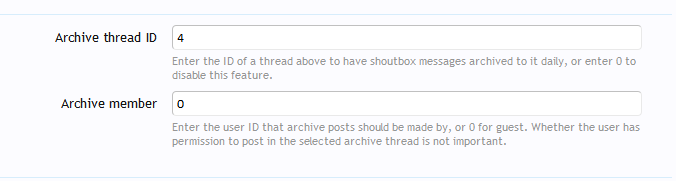
Got it. Never knew it could do this. Man, that's cool!
Rho Delta
Well-known member
Can I still get in on the intro sale? I plan on buying it but need to get to my home computer! It will be a few hours...Also, with the release of 1.0.1, the introductory sale will be ending in the next hour or so.
Edrondol
Well-known member
Can I still get in on the intro sale? I plan on buying it but need to get to my home computer! It will be a few hours...
If not I'll get it for you and you can PayPal me back.