AmurBereg
Member
if you do not know what to do, it is better not to write. If you have not noticed I have already given good advice ...Turn off Debug mode or upgrade to XenForo 1.2+
if you do not know what to do, it is better not to write. If you have not noticed I have already given good advice ...Turn off Debug mode or upgrade to XenForo 1.2+
Uh what...? None of your post makes sense. You're the one who asked for help, and you quoted my post. /fpif you do not know what to do, it is better not to write. If you have not noticed I have already given good advice ...
<span class="tagShoutbox" onclick="var membreATagger = $(this).parent().children('a.username').children().html(); $('#taigachat_message').val($('#taigachat_message').focus().val()+'@'+membreATagger+' ');"></span><span class="{xen:if {$message.me}, 'taigachat_me'} {xen:if {$message.activity}, 'taigachat_activity'}">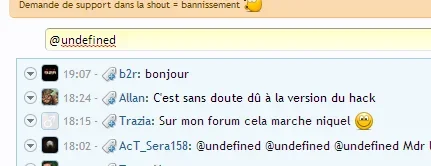
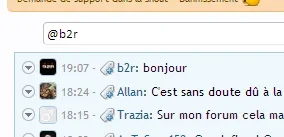
@Luke Foreman , can you help me ?
For tagged users (when I click on the icon), i add this, in dark_taigachat_list template:
Under:Code:<span class="tagShoutbox" onclick="var membreATagger = $(this).parent().children('a.username').children().html(); $('#taigachat_message').val($('#taigachat_message').focus().val()+'@'+membreATagger+' ');"></span>
Code:<span class="{xen:if {$message.me}, 'taigachat_me'} {xen:if {$message.activity}, 'taigachat_activity'}">
I get this error as:
View attachment 55171
Normally, it should appear like this:
View attachment 55172
Do you have an idea please ?
$(this).parent().children('a.username').children().html();$(this).siblings('a.username').text();I've upgraded from free to pro, using forum software 1.2.1
Anyway the framework widget for members in chat updates immediately on the homepage, but in the shoutbox page the members in chat box in the sidebar takes ages to update with activity (joining or leaving)
what could this be related to?
Is there a way to reset your colour if you've chosen one to the content colour? I use multiple themes, and would like to use a plain colour. However, this is impossible as we use a dark theme as well as a light theme.
Not sure what that could be other than a caching issue - I've never encountered it
Work perfectly, thank youTry replacingwithCode:$(this).parent().children('a.username').children().html();Code:$(this).siblings('a.username').text();
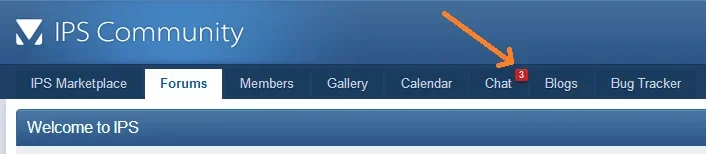
/unban nameHow do you unban someone? I have just banned someone as a test and now cannot unban them.
Brilliant thanks, cant get much easier than that lol./unban name
I have just purchased this and it works great apart from one problem, its not showing how many people are in chat its just staying at "0"
Can anyone help please.
Having the same issue - do you have server caching too?could be caching. How would I get APC to exclude the shoutbox page? I usually put a htaccess file in the directory, but there is not one for this case

Hi @Luke Foreman not sure when you plan to extend this superb add-on with additional features already mentioned here like sound notification, highlighting messages with your names, ... but I have one more cool feature I would really love to see in TaigaChat Pro
View attachment 55460
This is taken from IPS and that number there shows how many members are currently chatting (3 members in chat). What do you think about including something like this? I think it would be awesome to have it
could be caching. How would I get APC to exclude the shoutbox page? I usually put a htaccess file in the directory, but there is not one for this case
That feature where the browser tab flashes when there is a new notification, does/can that extend to the nav tab on the forums?
I want to offer the shoutbox for members but I dont want it to be in the sidebar or take up any space on the other pages so it would be ideal for me to have it as it's own page and just notify people with the flashing of the tab so that they know to check any new chats messages posted.
Please let me know it this can be done b/c then I will definitely purchase.
I have just purchased this and it works great apart from one problem, its not showing how many people are in chat its just staying at "0"
Can anyone help please.
Hi @Luke Foreman not sure when you plan to extend this superb add-on with additional features already mentioned here like sound notification, highlighting messages with your names, ... but I have one more cool feature I would really love to see in TaigaChat Pro
View attachment 55460
This is taken from IPS and that number there shows how many members are currently chatting (3 members in chat). What do you think about including something like this? I think it would be awesome to have it
I paid and installed this addon yesterday and this morning i have noticed the buttons i.e the Bold button and colour button ect are not showing and its just a square shape for each one instead.
Does anyone know what could be causing this please?
We use essential cookies to make this site work, and optional cookies to enhance your experience.