You are using an out of date browser. It may not display this or other websites correctly.
You should upgrade or use an alternative browser.
You should upgrade or use an alternative browser.
TaigaChat Pro - Realtime chat/shoutbox [Deleted]
- Thread starter Luke F
- Start date
QenTox
Well-known member
@Luke Foreman I wonder if you plan to add some features to TaigaChat Pro in the future or is the development of this add-on finished? If not I would have some suggestions for you:
1. Sound Notification Toggle On/Off. A) You are notified with beep about every message posted in shoutbox. B) You are notified with beep about message where your name is included. If both notifications will be included, then different beeps would be great.
2. I like mauzao9's idea too. When someone writes your name in chat, that message should be highlighted.
Would you consider to include something like this?
1. Sound Notification Toggle On/Off. A) You are notified with beep about every message posted in shoutbox. B) You are notified with beep about message where your name is included. If both notifications will be included, then different beeps would be great.
2. I like mauzao9's idea too. When someone writes your name in chat, that message should be highlighted.
Would you consider to include something like this?
jayramfootball
Active member
You should have received the latest update via email, if not please PM me your email address used for payment and I will resend it
Thanks - I did find it in my email and have upgraded
Markus
Member
I would like to inform that there are two small issues with the latest version of TaigaChat Pro and the forum board 1.2 RC 2.
It's nothing big, the add-on tries to reference to two images which do not exist if your first installation was on Xenforo 1.2.
The issue is that the smiley options shows nothing and the first color picker has the missing image.
Just wanted to let you know about this @Luke Foreman , the simple fix is to get both of these images from the 1.1.5 installation or by providing your custom image there.
If you want to reproduce this error, just install one of the 1.2 Beta boards on your localhost or wherever you want, and then install this add on (The board installation must be a clean installation, not an upgrade on top of existing files). Once the shoutbox is in use, you should notice the lacking images on emoticons list and in the color picker.
Here is an image of the problem.

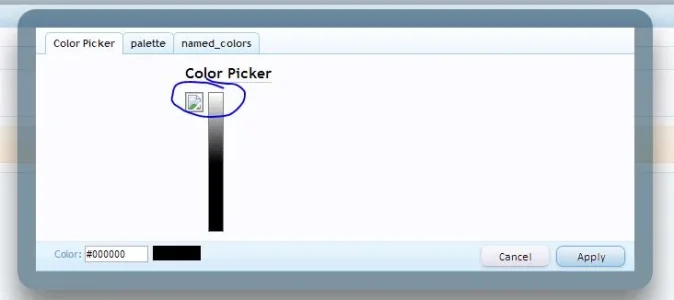
It's nothing big, the add-on tries to reference to two images which do not exist if your first installation was on Xenforo 1.2.
Code:
styles/default/xenforo/editor/colorpicker.jpg
styles/default/xenforo/editor/smilie.pngJust wanted to let you know about this @Luke Foreman , the simple fix is to get both of these images from the 1.1.5 installation or by providing your custom image there.
If you want to reproduce this error, just install one of the 1.2 Beta boards on your localhost or wherever you want, and then install this add on (The board installation must be a clean installation, not an upgrade on top of existing files). Once the shoutbox is in use, you should notice the lacking images on emoticons list and in the color picker.
Here is an image of the problem.

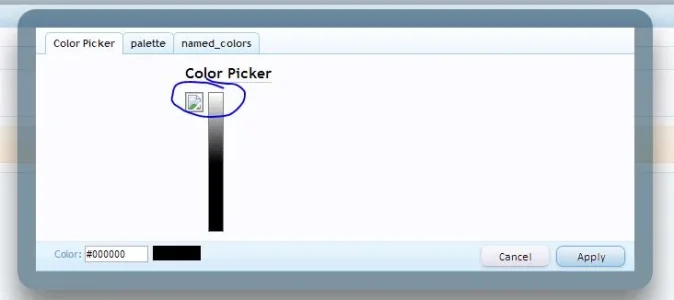
MasterPiece
Active member
yup i got that too
QenTox
Well-known member
Hi @Luke Foreman Do you not provide support for this add-on? I bought TaigaChat Pro and Post Ratings from you. I had no time to install the other one yet, but as someone who bought something from you I would love at least to have my simple questions to answered by you. I hope I am not asking for too much as it shouldn't take you more than a minute and then I can finally tell my members what to expect in the future regarding this add-on. Thanks for your time taking to answer my question(s)!
Luke F
Well-known member
Hi @Luke Foreman I am not too sure if I got it right, so I rather ask you.
1. So if I enable Speed Mode and I set permissions, so only Staff members will have access to chat, then all the other user groups will be still able to visit chat? Is that what you are saying?
2. If you enable Speed Mode the chat messages will be still archived or not anymore?
3. Also, where is that publicly viewable file (just send me a message please if you don't want to reveal here the file location)? How someone can have access to a file without knowing a location of that file?
1. Yes, by visiting /data/taigachat/messages.html, which everyone (even unregistered users) can view. For a staff-only chat, you don't really need speed mode as presumably there will never be more than 10 users.
2. Yes, the archive works regardless
3. As above
Also, if you accidentaly ban someone from chat, how can you unban him/her? Can not find this option anywhere :/
Type /unban name-goes-here
Or go to 'User Permissions' in the admin panel and set their TaigaChat permissions to 'not set'
@Luke Foreman I wonder if you plan to add some features to TaigaChat Pro in the future or is the development of this add-on finished? If not I would have some suggestions for you:
1. Sound Notification Toggle On/Off. A) You are notified with beep about every message posted in shoutbox. B) You are notified with beep about message where your name is included. If both notifications will be included, then different beeps would be great.
2. I like mauzao9's idea too. When someone writes your name in chat, that message should be highlighted.
Would you consider to include something like this?
Definitely still prepared to add features - I could have just shipped basic 1.2 compatibility but added a bunch of new features too
1. Something that's been on my to-do list for a while, though admittedly low priority and would almost certainly default to 'off'
2. That's an approach I hadn't thought of - highlighting the message itself - I may just have to look into that
I would like to inform that there are two small issues with the latest version of TaigaChat Pro and the forum board 1.2 RC 2.
It's nothing big, the add-on tries to reference to two images which do not exist if your first installation was on Xenforo 1.2.The issue is that the smiley options shows nothing and the first color picker has the missing image.Code:styles/default/xenforo/editor/colorpicker.jpg styles/default/xenforo/editor/smilie.png
Just wanted to let you know about this @Luke Foreman , the simple fix is to get both of these images from the 1.1.5 installation or by providing your custom image there.
If you want to reproduce this error, just install one of the 1.2 Beta boards on your localhost or wherever you want, and then install this add on (The board installation must be a clean installation, not an upgrade on top of existing files). Once the shoutbox is in use, you should notice the lacking images on emoticons list and in the color picker.
Here is an image of the problem.
View attachment 52362 View attachment 52361
Cheers for the report, will ship a fix for this soon
Can't the color picker of redactor be implemented in TaigaChat?
I mean one option only to force one pre-set list of colors to be chosen by the users, far i saw it's not there.
I'm not really in a hurry to change the colour picker - the current one is more functional than Redactor's, and it definitely isn't possible to transplant the Redactor one; it would have to be mostly rewritten to follow a similar style.
Sorry for not replying sooner, I managed to overlook the alerts for this threadHi @Luke Foreman Do you not provide support for this add-on? I bought TaigaChat Pro and Post Ratings from you. I had no time to install the other one yet, but as someone who bought something from you I would love at least to have my simple questions to answered by you. I hope I am not asking for too much as it shouldn't take you more than a minute and then I can finally tell my members what to expect in the future regarding this add-on. Thanks for your time taking to answer my question(s)!
QenTox
Well-known member
Thanks @Luke Foreman this is really one of the best add-ons I bought here or better said the most requested between my members, so I am looking forward to all the small improvements you will make to this already exceptional add-on! 
tafreehm
Well-known member
@Luke Foreman I do not want users to be able to post messages before X posts and X likes received. I actually do not want to create new usergroup as I got bunch of them already 
Luke F
Well-known member
@Luke Foreman I do not want users to be able to post messages before X posts and X likes received. I actually do not want to create new usergroup as I got bunch of them already
The best option by far is to just create a new usergroup and use the built in promotions system
tafreehm
Well-known member
for all usergroups 'preserve color' option is set to YES but still users see old standard color bbcode upon clicking the color button. Why is that?Notes:
To add standard [color] bbcode button, add this to the relevant option in the ACP:
Code:<span class='taigachat_bbcode_color'></span>:[color=][/color]
Luke F
Well-known member
for all usergroups 'preserve color' option is set to YES but still users see old standard color bbcode upon clicking the color button. Why is that?
Remove that code from the bbcode toolbar option (it's for the old taigachat free style functionality), then ensure the permission for custom colours is set to allow for the relevant usergroups
tafreehm
Well-known member
I did that.. now there is no button for choosing color any more... ??Remove that code from the bbcode toolbar option (it's for the old taigachat free style functionality), then ensure the permission for custom colours is set to allow for the relevant usergroups
Is this add-on compatible with XF 1.2?
Luke Foreman updated TaigaChat Pro - Realtime chat/shoutbox with a new update entry:
Version 1.1.0
Read the rest of this update entry...
Luke F
Well-known member
I did that.. now there is no button for choosing color any more... ??
The only possible causes for this are if you have outdated templates (though very unlikely) and if you have not configured the permission correctly

Luke F
Well-known member
Is this add-on compatible with XF 1.2?
Yes, though currently a couple of minor issues (missing files) if you are fresh installing 1.2 as opposed to upgrading from 1.1.x
tafreehm
Well-known member
there are no outdated templates and I have configured the usergourp permissions correctly.The only possible causes for this are if you have outdated templates (though very unlikely) and if you have not configured the permission correctly

Luke F
Well-known member
there are no outdated templates and I have configured the usergourp permissions correctly.
The only other possible explanation is that the persistent colour button is not available to guests (if you happen to be using it that way).
Can you PM me admin CP details so I can try to find the cause?