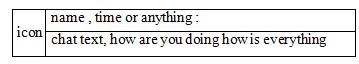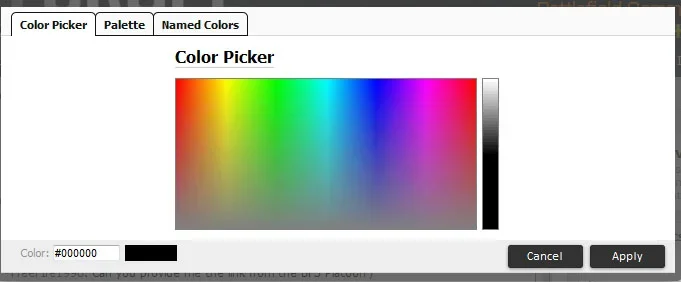Purchased and installed TaigaChat this past weekend and everything worked great. We had an active chat with around 100 members for about 3 hours. We disabled the formatting options for this first chat test/session, but some of them will be enabled next time. We only tested the full chat (standalone page) this time. We also did not use "speed mode" because I wanted to see the worst-case scenario service load/resource wise and it still performed quite well.
As a developer who has also created chat/shoutbox systems, I do have some suggestions:
1) There needs to be a way to scroll up without having the chat window re-scroll to the bottom on the next message. Since the autoscroll feature is necessary, perhaps a temporary disable scroll or pause chat option on the chat page would help? If chat is moving so quickly, trying to read it can be nearly impossible without pause or scroll back ability. This was especially a problem for the moderators trying to edit/delete/ban users and their messages.
2) You really need to add a (idle) timeout for users. Allowing users to remain in chat indefinitely can lead to a huge waste of server resources. Also, the chat becomes a potential DoS attack method by logging in a ton of users and just letting them perform server calls every few seconds until the server gets overloaded and future hits/requests start being queued rather than served.
3) There needs to be a max user limit on the chat. While it is great that using speed mode will let you handle a lot more users, having too many people chatting at the same time is just not feasible or even useful. This is compounded by the lack of a pause or scroll toggle option, but even then, there should be a max option.
4) When you delete a message (probably edit as well), it refreshes the whole screen. You should replace that with an inline action so it does not refresh the screen. Just use javascript to remove or update the line element.
5) You should highlight the lines of the chat where the current user's username is referenced so they can easily spot messages to or about them.
6) You should add an option that sets a flood limit (time between messages) for users, preferably by user group.
I am sure I have more suggestions, but those are the ones that stood out the most.
Despite my suggestions and a few missing features, I was very pleased with TaigaChat last night and so were my users. You have a great addon and I hope you continue building on it! As most sites switch to XenForo, I can see this becoming a must-have addon for a lot of sites.
-Zeras