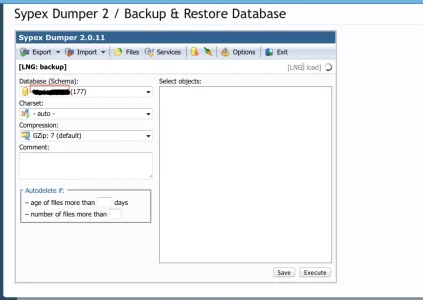JABRONI
Well-known member
Never mind...... I re-uploaded everything again and this time it shows up. I guess something didn't upload right the last time.
Of course just my luck... It never does finish backing up.
Execution stopped by user
^^ Always seem to get that.
I just started getting that recently. Any idea on a fix?