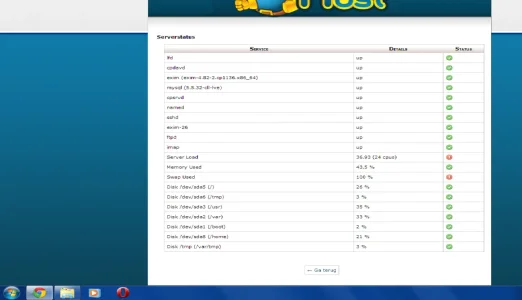You are using an out of date browser. It may not display this or other websites correctly.
You should upgrade or use an alternative browser.
You should upgrade or use an alternative browser.
Swap Used Cpanel
- Thread starter Robby
- Start date
TPerry
Well-known member
If it is normally there, it means that you have exhausted your physical RAM that is available and are now hitting almost 100% of the disk swap space used when that happens. I am not surprised that it went offline. In effect - you have outgrown (if this is constant) the hosting your are on or you have some seriously heavy processes running in the background (either run-away or normal). If runaway processes you need to get them fixed - if normal then it's time for a server (hosting plan or VPS memory) upgrade if this is near constant.Hello,
Can anyone explain me what swap used levels of 99.99% means in cpanel?
I also see that sometimes posting takes a long time or blocks.
My site went just for the 1st time of my knowledge offline...
EQnoble
Well-known member
In simple terms, under linux swap serves essentially the same function as virtual memory in windows with a slightly different implementation (a partition rather than a file). It is used for lower priority pages (blocks of memory) which get swapped so a higher priority can use the actual memory which is faster than your disks which swap uses.Hello,
Can anyone explain me what swap used levels of 99.99% means in cpanel?
TPerry
Well-known member
Is this a shared hosting environment that you do not have shell access to? If you have shell access, what is free -h showing.Host says it has nothing to do with usage but with new kernels that using all the swap or something? Who can give me Some good advice?
Sounds like it may be a problem in their config. New kernels should not be using "all the swap" unless their is a problem.
This is from one of my servers
Code:
tracy@pegasus:~$ free -h
total used free shared buffers cached
Mem: 23G 3.7G 19G 0B 269M 2.0G
-/+ buffers/cache: 1.5G 22G
Swap: 14G 0B 14GThis is from a server running ProxMox (which is a virtualization setup to allow VPS's to be served from it)
Code:
tracy@smokey:~$ free -h
total used free shared buffers cached
Mem: 23G 2.9G 20G 0B 153M 265M
-/+ buffers/cache: 2.5G 21G
Swap: 22G 0B 22GAnd this is from one of the VPS's set up on the above server
Code:
tracy@support:~$ free -h
total used free shared buffers cached
Mem: 1.5G 559M 947M 0B 160M 253M
-/+ buffers/cache: 145M 1.3G
Swap: 3.0G 0B 3.0GTPerry
Well-known member
@Robby, doing some research reveals that the SWAP issue appears to be how they have their server configured and they "say" it has no impact on your services (but I think you are seeing different). You are probably either hitting CPU limits or memory (I haven't found anywhere on their site that lists how much each semi-dedicated has assigned to it - only CPU info and bandwidth/disk allocations).
What have they suggested (I've heard good things about them so you can probably rely on what they tell you). They are using Cloud Linux (from what I have read)? I haven't (yet) had any exposure to that virtualization setup (currently getting a dedicated configured with CloudLinux installed on it so soon will have).
If you want some info on it (from them) hit this page up.
What have they suggested (I've heard good things about them so you can probably rely on what they tell you). They are using Cloud Linux (from what I have read)? I haven't (yet) had any exposure to that virtualization setup (currently getting a dedicated configured with CloudLinux installed on it so soon will have).
If you want some info on it (from them) hit this page up.
Last edited:
TPerry
Well-known member
Fancy marketing name for shared hosting.And they call that semi dedicated...
Are you familiar with administering Linux? If so, I'd suggest going with a VPS (or if you don't mind around $80 a month you can get a dual L5639 with 2 1TB SATA drives in RAID 1 software config at a certain provider I'm very fond of - I have 3 servers with 'em now and have had excellent support when I needed it). Doubt you would outgrow that very soon.
TPerry
Well-known member
IF UK based, I've heard good things about them but have no first hand experience. All my servers are US based (and the VPS's I've used before them).I was thinking of going with Nimbus
MattW
Well-known member
Nimbus to Belgium for hosting should be fine. @Chris Deeming is with Nimbus, so check http://xenmediagallery.com/ or http://www.valvetime.net/ and see how they load.I was thinking of going with Nimbus
Robby
Well-known member
Seems pretty fast to meNimbus to Belgium for hosting should be fine. @Chris Deeming is with Nimbus, so check http://xenmediagallery.com/ or http://www.valvetime.net/ and see how they load.
Similar threads
- Replies
- 5
- Views
- 96
- Replies
- 13
- Views
- 878
- Replies
- 1
- Views
- 372
- Replies
- 26
- Views
- 503