You are using an out of date browser. It may not display this or other websites correctly.
You should upgrade or use an alternative browser.
You should upgrade or use an alternative browser.
Downloading a database backup from cpanel - use backups or phpmyadmin
- Thread starter Mr Lucky
- Start date
Mr Lucky
Well-known member
phpMyAdmin can timeout or it may not download the entire thing,
Thanks, yes I do tend to go for the basic backup, however I have noticed that whenever it is downloaded that way as opposed to phpmy admin, then the forum slows down significantly while downloadingThe database being included strikes me as being much more straightforward than doing it via PhpMyAdmin.
VBX Co
Well-known member
We do a cPanel backup off-site to Backblaze - backup takes 40 mins to complete, then the upload to Backblaze about 7 hours to complete. We schedule for the early hours of the morning when traffic is generally lowest, but in reality when we've occasionally had to do them during busy periods we haven't noticed any major slowdown.
MattW
Well-known member
Are these the backups you are downloading from your hosting with me?Thanks, yes I do tend to go for the basic backup, however I have noticed that whenever it is downloaded that way as opposed to phpmy admin, then the forum slows down significantly while downloading
So, let's clarify that: asking XenForo for assistance for having modified things on the database side, is like not having an active subscription. So please be advised it is very dangerous and you are advised to be very cautious.
---
In my case I do this:
I access the main page of Mysql
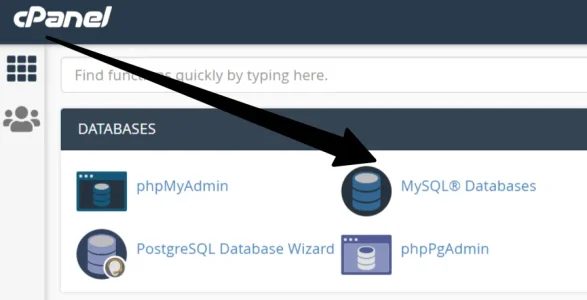
I do as if I am renaming the database

But instead of renaming it, I click the backup link, which appears in the pop-up window.
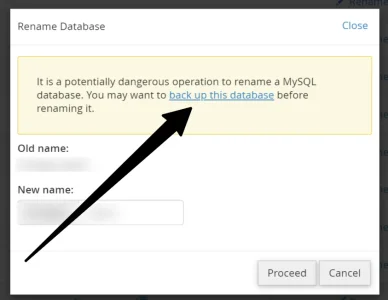
I do this, because in my case, it appears to be automatically and correctly compressed, and it is much faster to download.
Yes, I also know, that through phpmyadmin I can make a compressed backup, but it is much much slower, even if compressed.
So, this procedure (again in my case) is much faster for me to download a database even if it is large.
If anything, give it a try, and let me know if it's faster for you too.
---
In my case I do this:
I access the main page of Mysql
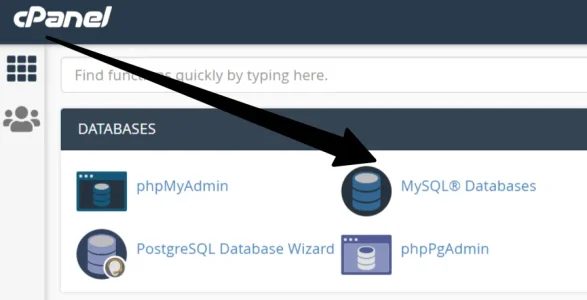
I do as if I am renaming the database

But instead of renaming it, I click the backup link, which appears in the pop-up window.
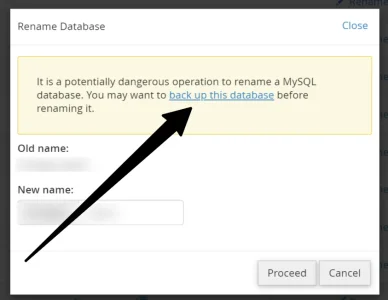
I do this, because in my case, it appears to be automatically and correctly compressed, and it is much faster to download.
Yes, I also know, that through phpmyadmin I can make a compressed backup, but it is much much slower, even if compressed.
So, this procedure (again in my case) is much faster for me to download a database even if it is large.
If anything, give it a try, and let me know if it's faster for you too.
Mr Lucky
Well-known member
Yes.Are these the backups you are downloading from your hosting with me?
I thought you were on holiday, hope you are having a good time.
Mr Lucky
Well-known member
I don't understand. I'm not asking xenforo for any assistance, which is why I posted in the off topic forum. Nor did I modify anything on the database side (if I'm understanding you correctly)So, let's clarify that: asking XenForo for assistance for having modified things on the database side, is like not having an active subscription.
I'm just talking about downloading the database for backup and/or safety site duplication reasons.
hello, the premise was obviously not addressed to you personally, but to others who may not be familiar with the database. I have nothing to teach you, you are already an expert. I wanted to share my experience. In any case, just out of curiosity, is it faster for you too, doing with the procedure I described?
MattW
Well-known member
I am on holiday, but have WiFi access.Yes.
I thought you were on holiday, hope you are having a good time.
The backups for cPanel use the same routine for exporting the database as phpmyadmin uses, and if you are downloading the jetbackup full account backups or database backups, they are totally independent of the running site and stored on external backup servers.
Mr Lucky
Well-known member
No, your method acts exactly as if I just click on the database name in Files > backup > Download a MySQL Database Backup.If anything, give it a try, and let me know if it's faster for you too.
In fact I believe this was the same for me with all hosts previous to matt, whose hosting is by far the best I have had bar none.nor I did I think it has anything to do with hosting at all.
Similar threads
- Question
- Replies
- 1
- Views
- 940