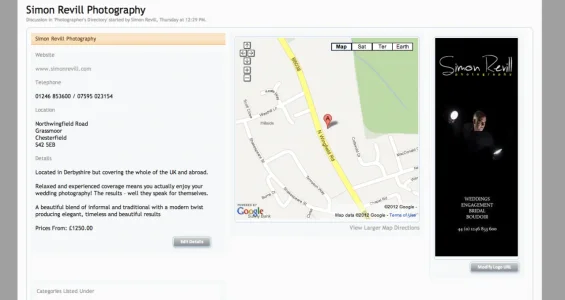tenants
Well-known member
Is there a way of displaying the Field names under the two catagories - so the information entered doesn't all merge together ? or adding a line between each field ?
Can you send me a screen shot, so I can see what part you are talking about, thanks
Also the logo area stretches which distorts the image ? can this be altered to be a fixed size ?
Thanks
This can be done by editing this part in the sfdirectory_map_view template:
<img src="{$directorylisting.logo_image_url}" width="100%" height="200px" />
Can listings be fixed so they stay at the top of a category ? a bit like sticky posts
Sounds like an enhancement I could do, will add it to the to-do list