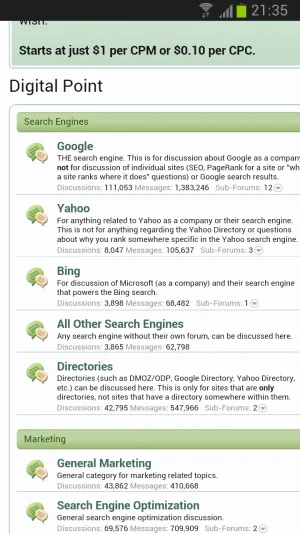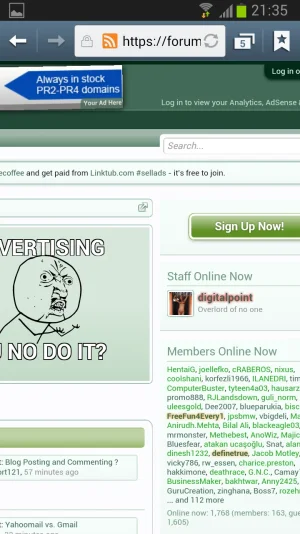Erik
Well-known member
Now that we have an actual computer out with a high density display, I would really like to see HiDPI support in the next major point release of XenForo.
XenForo already looks great on the Retina MacBook Pro due to its extensive use of CSS, but if it served HiDPI images across the entire product, it would look beautiful and truly stand apart.
I would hope for a server-side solution, as something like retina.js not only slows down page loading, but also uses far more bandwidth than necessary by loading both the normal resolution and the high-resolution image.
In fact, since XenForo seems to almost entirely use CSS background-images for UI images, including avatars, almost everything could be handled by making a slight change on the backend to generate @2x versions of every image, and then using CSS media-queries to serve the HiDPI versions to clients that support it. Like so:
XenForo already looks great on the Retina MacBook Pro due to its extensive use of CSS, but if it served HiDPI images across the entire product, it would look beautiful and truly stand apart.
I would hope for a server-side solution, as something like retina.js not only slows down page loading, but also uses far more bandwidth than necessary by loading both the normal resolution and the high-resolution image.
In fact, since XenForo seems to almost entirely use CSS background-images for UI images, including avatars, almost everything could be handled by making a slight change on the backend to generate @2x versions of every image, and then using CSS media-queries to serve the HiDPI versions to clients that support it. Like so:
Code:
@media screen and (-webkit-min-device-pixel-ratio: 1.5) {
/* target code here */
}
Upvote
15