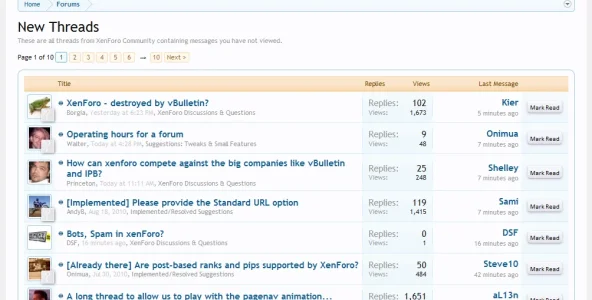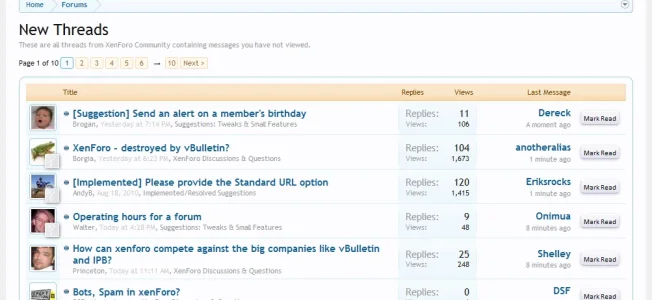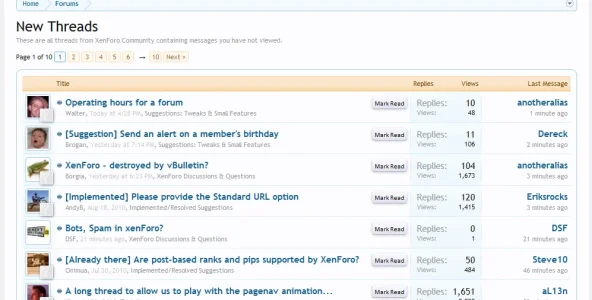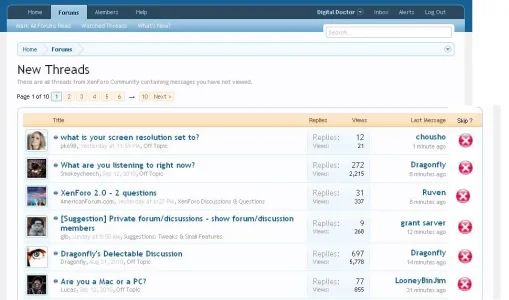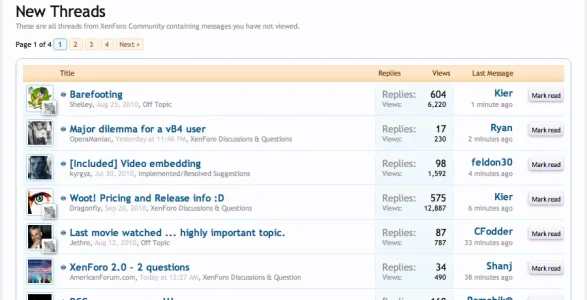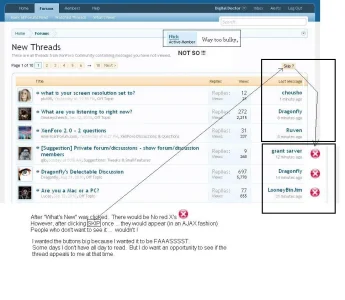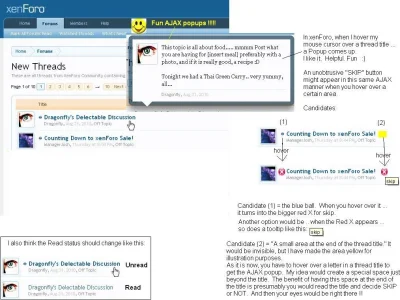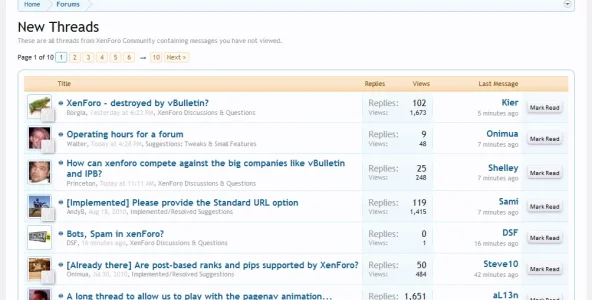Enigma
Well-known member
I constantly return to the "What's New" page to read the forums. It would be nice if I could mark certain threads that I don't care about as "read" right from there without opening the thread and then returning to "What's New". It'd be analogous to the "Hide" button beside items in "Your News Feed".
Upvote
8