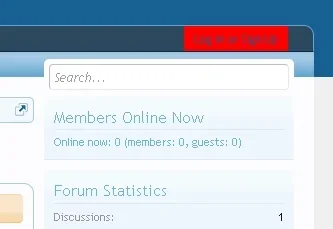Neil E.
Active member
I used Jake's cool overlay template change to modify the login location. I also removed the big Sign Up Now! Button. Now I want to add some dazzle to the new button. I'd like it's boundary to be fully inside the nav bar with a background color of ~red with a hover color of ~green, and have rounded corners.
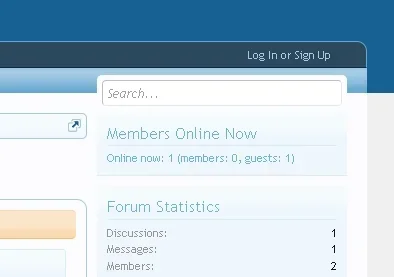
I know a CSS change (addition?) is required, but don't know how to create it. Here is what I get when inspecting using Firebug:
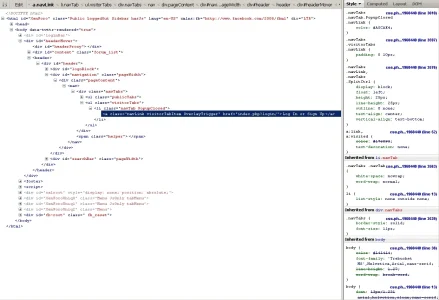
I believe I read the style chart from the bottom up to see what is assosciated with the button. The top of the list is the highest priority. I want the new changes to apply to this button only. Once logged in, the button is gone and the visitor tabs are there with their normal attributes.
What should I be working with? Do I add more CSS to .navlink? Should it become #navlink? I'm trying to understand how this process is accomplished and how to make sure changes don't get inherited by other elements (or how it should be done if they need to be inherited).
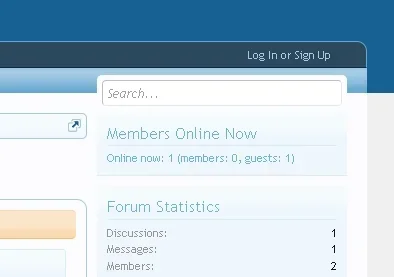
I know a CSS change (addition?) is required, but don't know how to create it. Here is what I get when inspecting using Firebug:
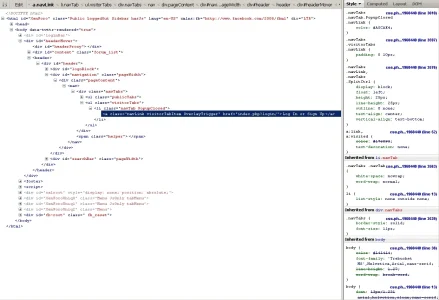
I believe I read the style chart from the bottom up to see what is assosciated with the button. The top of the list is the highest priority. I want the new changes to apply to this button only. Once logged in, the button is gone and the visitor tabs are there with their normal attributes.
What should I be working with? Do I add more CSS to .navlink? Should it become #navlink? I'm trying to understand how this process is accomplished and how to make sure changes don't get inherited by other elements (or how it should be done if they need to be inherited).