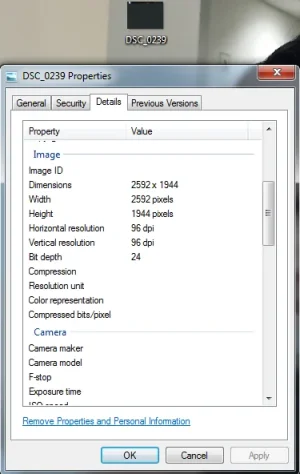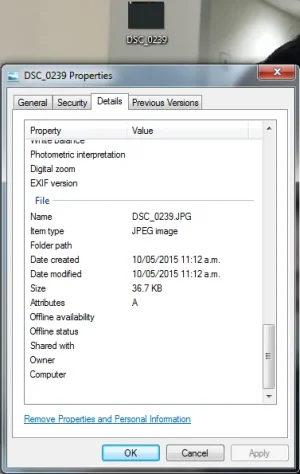imthebest
Well-known member
Hi,
On my forum a member created an album today and then uploaded 3 pictures. If you access to the album you can see the 3 respective thumbnails which make me think that the pictures were uploaded sucessfully. However when you click on 2 of these 3 pictures you get the following in Chrome 42.0.2311.135 m:
The browser seems to be rendering the image (like a progressive JPG) however at 15% it abruptly ends with the following:

It might appear that the image doesn't exist in the filesystem however it exists because Internet Exporer 11 shows the following:

This is rare because the thumbnail got generated properly:

And well using the XenForo Attachment Browser the image is:

Which you can see have a size of 36.7KB however on the Attachment Browser it says that the size is 612.5KB
What could be happening?
Thanks,
Super120
On my forum a member created an album today and then uploaded 3 pictures. If you access to the album you can see the 3 respective thumbnails which make me think that the pictures were uploaded sucessfully. However when you click on 2 of these 3 pictures you get the following in Chrome 42.0.2311.135 m:
The browser seems to be rendering the image (like a progressive JPG) however at 15% it abruptly ends with the following:

It might appear that the image doesn't exist in the filesystem however it exists because Internet Exporer 11 shows the following:

This is rare because the thumbnail got generated properly:

And well using the XenForo Attachment Browser the image is:

Which you can see have a size of 36.7KB however on the Attachment Browser it says that the size is 612.5KB
What could be happening?
Thanks,
Super120
Last edited: