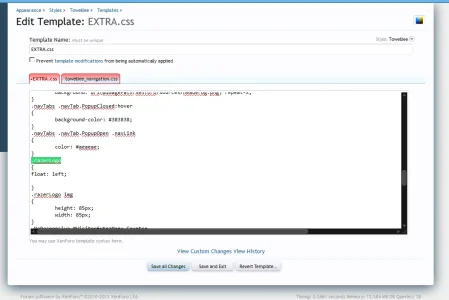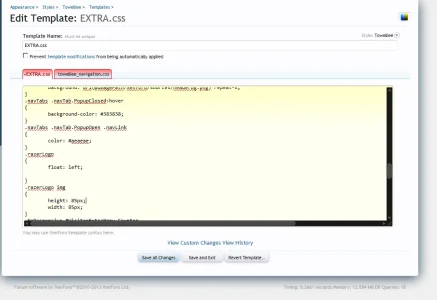Russ
Well-known member
So I wish I had a better way to replicate this... I ran into this the other day and didn't think much of it.
Then happened again last night a couple times.
What would happen I'd be using FireFox (22.0 Windows 7) browsing my dev site and have extra.css open in another window.
Once I'd find a snippet of code I'd browse to extra.css, Ctrl-F for it in case it was already in there and the indent would disappear in the found code would remove, so the css would shift to the left. Thinking I hit something I hit undo but it doesn't undo the indent it undoes the last edit I made.
Once it happened again I realized if I click anywhere on the editor the missing indent would fix it self.
It's minor, but annoying, and more annoying I'm having trouble reproduce it.
EDIT** To be clear the indent only removed on the one line below the found code, not the entire document.
Then happened again last night a couple times.
What would happen I'd be using FireFox (22.0 Windows 7) browsing my dev site and have extra.css open in another window.
Once I'd find a snippet of code I'd browse to extra.css, Ctrl-F for it in case it was already in there and the indent would disappear in the found code would remove, so the css would shift to the left. Thinking I hit something I hit undo but it doesn't undo the indent it undoes the last edit I made.
Once it happened again I realized if I click anywhere on the editor the missing indent would fix it self.
It's minor, but annoying, and more annoying I'm having trouble reproduce it.
EDIT** To be clear the indent only removed on the one line below the found code, not the entire document.