Joao Prates
Active member
OK, so this one is weird as hell...
When trying to copy a post written in Courier New (fixed size font) from another forum into xenForo:
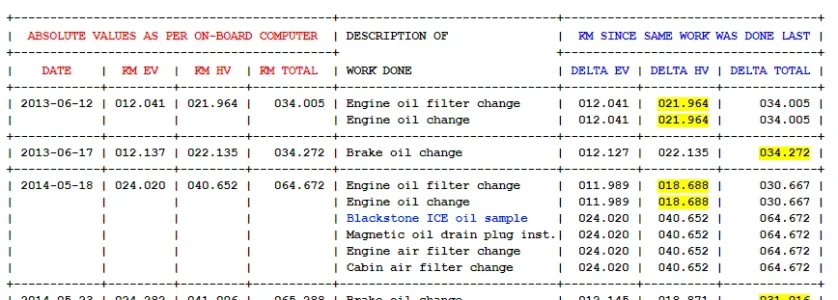
... It all seems to go well while editing the post, by selecting the text in the table and setting it to Courier New font:
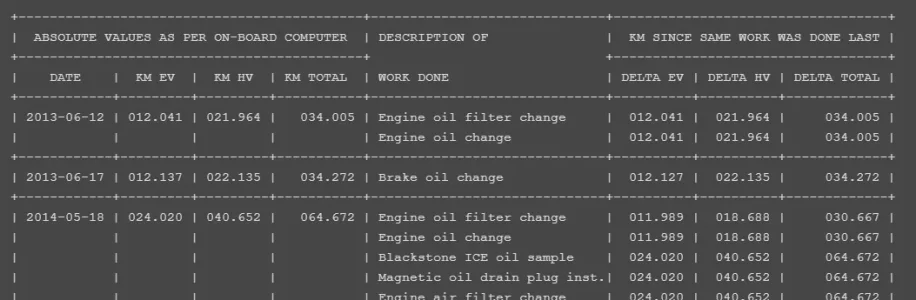
... however, as soon as I press "Save" this is what it gets posted:
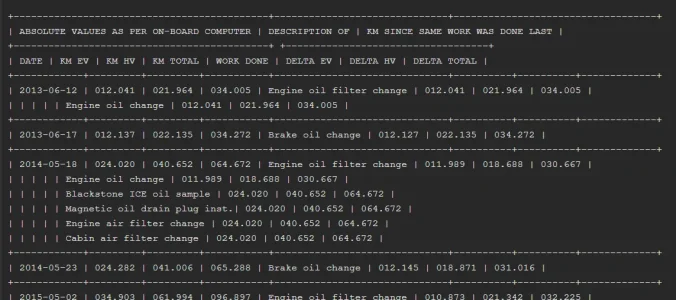
It seems like every sequence of multiple spaces is transformed into a single space, and the rest is preserved, it's freaking crazy I can't understand why this is happening.
Can anyone explain what am I doing wrong so that I can fix it, or is this a bug?
When trying to copy a post written in Courier New (fixed size font) from another forum into xenForo:
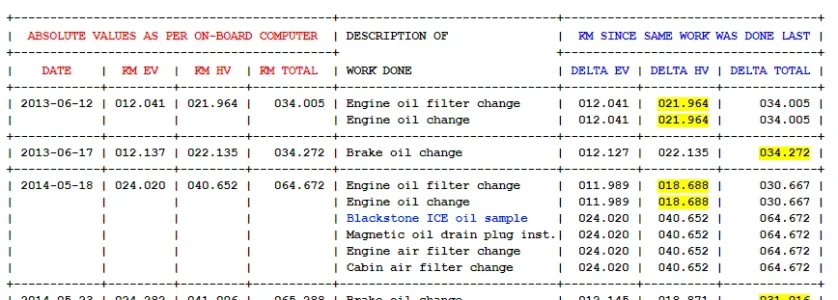
... It all seems to go well while editing the post, by selecting the text in the table and setting it to Courier New font:
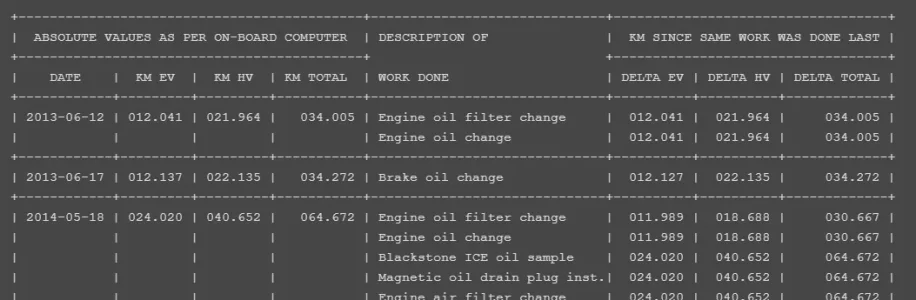
... however, as soon as I press "Save" this is what it gets posted:
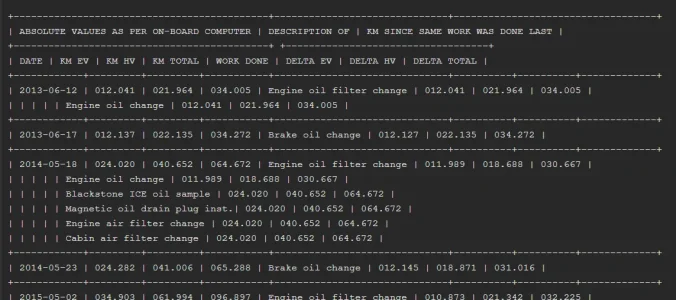
It seems like every sequence of multiple spaces is transformed into a single space, and the rest is preserved, it's freaking crazy I can't understand why this is happening.
Can anyone explain what am I doing wrong so that I can fix it, or is this a bug?