Hi guys,
Some of my mods have been experiencing some strange quirkiness regarding the text cursor when inputting multiple links in to the post editor window. These have been reported for a while and wondered if an upgrade might solve them. Sadly it did not so thought it best to post these queries here. The following is a report from one of my mods who is experiencing the issue:
Error #1 I've made a post to illustrate and taken screen caps of what happens, hopefully illustrating what I now call error #1
After posting the first eBay link the marker does not want to move to the next following line why it has to be forced by using Up Arrow + Line shift, sometimes repeatedly to move to the beginning of the next free line as in image #2 instead of going to the beginning of the last line as in image #1:
#1

#2
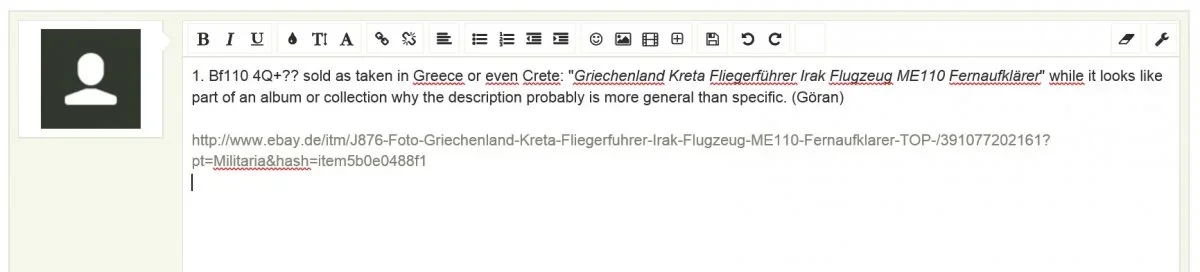
After succeeding to position the marker at the beginning of the next free line, the second eBay link is posted which then positions itself right after the end of the first link above! as in image #3:
#3

The new link then has to be moved manually down to where the marker was when inserted ending in correct position as in image #4:
#4

This usually goes on for every new link added which is time consuming and annoying. Occurs very frequently and normally every time multiple links are added.
Error #2 is when the marker ends up in just any position within the posting box. This usually occurs after Three or more posted links.
Error #4 is when adding the images there opens up a line gap between upper and lower end of the image(s) and the text above and links below. This is cured by; (1) positioning the marker right after the end of the text above the images; (2) pressing "delete" until the image comes up to the end of the text mass; (3) press "Up Arrow"+"Line shift" and the image moves down under the text and now the gaps both below and above the images are closing. Occurs sporadically.
Error #5 is when adding multiple images to match the links in numerical order. As can be seen from the screen shot below, images are not uploaded in numerical order. When using the "Insert every" button the images are uploaded from top down order, why they do not end up in the same order as the links, why it is rather useless feature in this case:

Error #6 When adding a correction or addition to posted text the marker moves along the line in an irregular way when typing but no new text can be seen. The cursor can end up in the middle of a letter as seen here:

Using "Escape" button doesn't help. Only by uploading the images the text occurs where I've initially tried to type them:

By doing the above, i.e. adding the images, the marker ends in a strange position again. This time above the text in the 3rd paragraph. It has also opened up a gap after the first image and the text underneath:

I have used IE11 and Windows 8.1
<END>
I myself have similar quirky issues with the cursor on my iPad (Chrome), but I have not experienced anything like this on my Mac running OSX 10.10.2.
As you may have noticed I am running a custom theme and Xenforo is the latest version. Would anyone be able to maybe explain what might be happening? Is this a known bug. Can anyone replicate it?
Thanks
Clint
Some of my mods have been experiencing some strange quirkiness regarding the text cursor when inputting multiple links in to the post editor window. These have been reported for a while and wondered if an upgrade might solve them. Sadly it did not so thought it best to post these queries here. The following is a report from one of my mods who is experiencing the issue:
Error #1 I've made a post to illustrate and taken screen caps of what happens, hopefully illustrating what I now call error #1
After posting the first eBay link the marker does not want to move to the next following line why it has to be forced by using Up Arrow + Line shift, sometimes repeatedly to move to the beginning of the next free line as in image #2 instead of going to the beginning of the last line as in image #1:
#1

#2
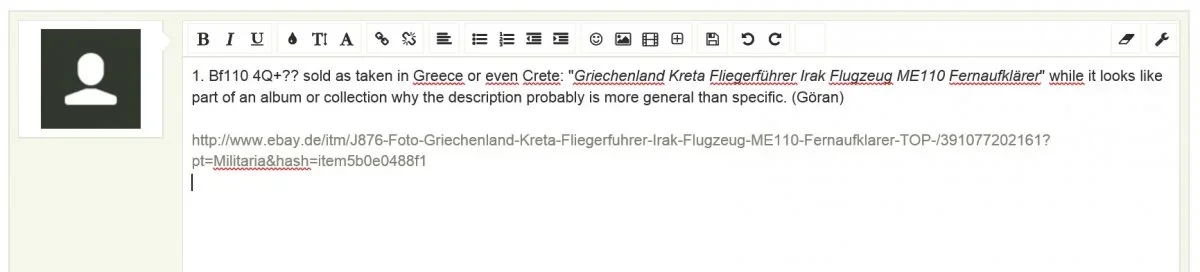
After succeeding to position the marker at the beginning of the next free line, the second eBay link is posted which then positions itself right after the end of the first link above! as in image #3:
#3

The new link then has to be moved manually down to where the marker was when inserted ending in correct position as in image #4:
#4

This usually goes on for every new link added which is time consuming and annoying. Occurs very frequently and normally every time multiple links are added.
Error #2 is when the marker ends up in just any position within the posting box. This usually occurs after Three or more posted links.
Error #4 is when adding the images there opens up a line gap between upper and lower end of the image(s) and the text above and links below. This is cured by; (1) positioning the marker right after the end of the text above the images; (2) pressing "delete" until the image comes up to the end of the text mass; (3) press "Up Arrow"+"Line shift" and the image moves down under the text and now the gaps both below and above the images are closing. Occurs sporadically.
Error #5 is when adding multiple images to match the links in numerical order. As can be seen from the screen shot below, images are not uploaded in numerical order. When using the "Insert every" button the images are uploaded from top down order, why they do not end up in the same order as the links, why it is rather useless feature in this case:

Error #6 When adding a correction or addition to posted text the marker moves along the line in an irregular way when typing but no new text can be seen. The cursor can end up in the middle of a letter as seen here:

Using "Escape" button doesn't help. Only by uploading the images the text occurs where I've initially tried to type them:

By doing the above, i.e. adding the images, the marker ends in a strange position again. This time above the text in the 3rd paragraph. It has also opened up a gap after the first image and the text underneath:

I have used IE11 and Windows 8.1
<END>
I myself have similar quirky issues with the cursor on my iPad (Chrome), but I have not experienced anything like this on my Mac running OSX 10.10.2.
As you may have noticed I am running a custom theme and Xenforo is the latest version. Would anyone be able to maybe explain what might be happening? Is this a known bug. Can anyone replicate it?
Thanks
Clint
Last edited: