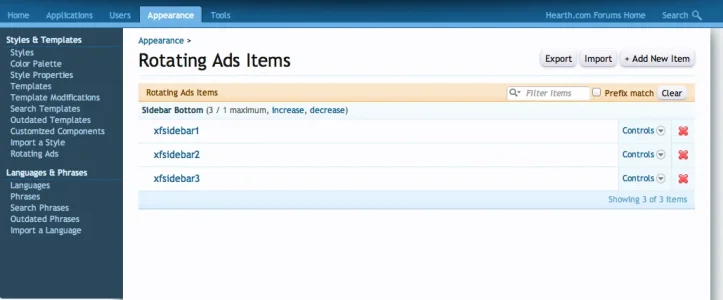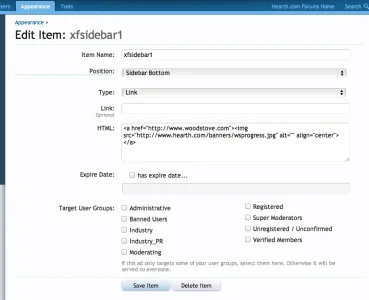I have successfully added these add ons but don't know how to get any one of them to work, yup u got it I am not computer literate:
Admin Extras
Enforce Post Rules 1.0.3
XF Service.com/Management Nav1.5.0
[bd] Rotating adds 1.6.2
[bd] Tag Me 1.5.6
[bd]Widget Framework 1.5.3
All the boxes are checked all downloaded properly
Admin Extras
Enforce Post Rules 1.0.3
XF Service.com/Management Nav1.5.0
[bd] Rotating adds 1.6.2
[bd] Tag Me 1.5.6
[bd]Widget Framework 1.5.3
All the boxes are checked all downloaded properly