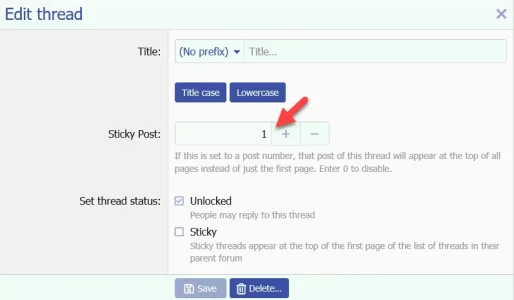You are using an out of date browser. It may not display this or other websites correctly.
You should upgrade or use an alternative browser.
You should upgrade or use an alternative browser.
Sticky Any Post [Paid] 2.5.1
No permission to buy ($25.00)
- Thread starter Xon
- Start date
CivilWarTalk
Active member
I'm running xF 2.1 with Sticky Any Post 2.2.0
So, maybe I'm missing something here, but I wanted to stick a post in a thread. It's just a normal discussion forum. I wanted to stick the first post so that when we get to 21 posts and the forum begins a new page after 20, the 1st post is again listed at the top of the 2nd page. Here is what a test I did a few minutes ago looks like:
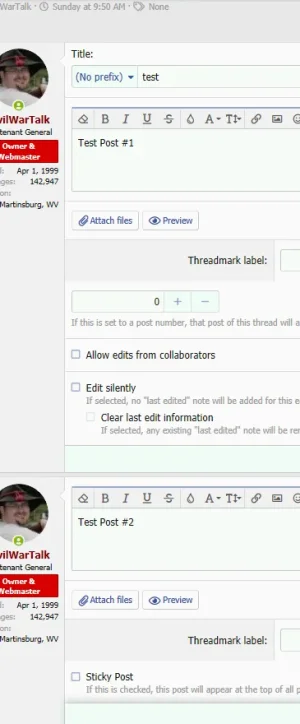
No Sticky Post Checkmark Box in 1st Post, Good Sticky Post Checkmark Box in 2nd Post.
But there is not checkmark to sticky the 1st post. I can stick the 2nd post, or any other post, but never the 1st post.
I tried changing and saving and refreshing the settings from the Add-on Options menu, and I can never seem to get a checkmark to the first post location. I don't want to stick the whole thread, just the first post in the thread, just to be clear.
Am I the only one seeing this? Or am I just using it wrong?
So, maybe I'm missing something here, but I wanted to stick a post in a thread. It's just a normal discussion forum. I wanted to stick the first post so that when we get to 21 posts and the forum begins a new page after 20, the 1st post is again listed at the top of the 2nd page. Here is what a test I did a few minutes ago looks like:
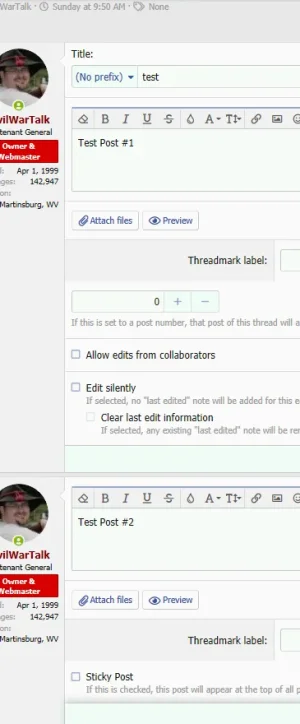
No Sticky Post Checkmark Box in 1st Post, Good Sticky Post Checkmark Box in 2nd Post.
But there is not checkmark to sticky the 1st post. I can stick the 2nd post, or any other post, but never the 1st post.
I tried changing and saving and refreshing the settings from the Add-on Options menu, and I can never seem to get a checkmark to the first post location. I don't want to stick the whole thread, just the first post in the thread, just to be clear.
Am I the only one seeing this? Or am I just using it wrong?
CivilWarTalk
Active member
Xon updated Sticky Any Post with a new update entry:
2.2.1 - Bugfix update
Read the rest of this update entry...
2.2.1 - Bugfix update
- Fix case where every post before the sticky post could be loaded & displayed
- Rationalize post moving/copying/merging to have the same logic;
- copy the sticky attribute to the target thread if that thread does not have a sticky post, or the the first stickied post selected
- remove sticky attribute from source thread if the post is removed from that thread
Read the rest of this update entry...
demiants
Member
Good afternoon. I would like in the future a setting or group of settings for changing the pinned message, and not just changing the color of the first message, in a similar plugin under vbulletin there was a setting for changing the entire message's appearance. The avatar with information could be shifted to the right, relative to subsequent posts in the topic.
DroidOne
Well-known member
Give some context, or expect no help.....Fatal error: Access level to SV\StickyAnyPost\XF\Pub\Controller\Thread::setupThreadEdit() must be public (as in class EAEAddons\Contacts\XF\Pub\Controller\Thread) in /var/www/.../htdocs/src/addons/SV/StickyAnyPost/XF/Pub/Controller/Thread.php on line 0
Ozzy47
Well-known member
That is an issue with @Lawrence Contacts addon. I have let him know about it here, https://xenforo.com/community/threads/eae-add-ons-contacts-paid.167238/post-1442053
Fatal error: Access level to SV\StickyAnyPost\XF\Pub\Controller\Thread::setupThreadEdit() must be public (as in class EAEAddons\Contacts\XF\Pub\Controller\Thread) in /var/www/.../htdocs/src/addons/SV/StickyAnyPost/XF/Pub/Controller/Thread.php on line 0
Indeed, I'll release a maintenance update later today. Thanks for reporting this Ozzy,That is an issue with @Lawrence Contacts addon. I have let him know about it here, https://xenforo.com/community/threads/eae-add-ons-contacts-paid.167238/post-1442053
I have installed sticky first post and use it a long time with less threads.
Now i have installed the reverse post addon.
I have added a new forum and set:
a) user reverse sort of post, check.
b) use first post sticky for every thread, check.
Then a i have added a new thread with three posts
111
222
333
The result should be a thread (reload needed!) with
111
333
222
The result is
333
222
111
The versions of the addons are
Reverse Post Order 1.0.1
Sticky Any Post 2.2.1
XF v2.1.10 Patch 2
What else can i do, check, proof now, please?
Now i have installed the reverse post addon.
I have added a new forum and set:
a) user reverse sort of post, check.
b) use first post sticky for every thread, check.
Then a i have added a new thread with three posts
111
222
333
The result should be a thread (reload needed!) with
111
333
222
The result is
333
222
111
The versions of the addons are
Reverse Post Order 1.0.1
Sticky Any Post 2.2.1
XF v2.1.10 Patch 2
What else can i do, check, proof now, please?
Xon updated Sticky Any Post with a new update entry:
2.3.0 - XF2.2 compatibility update
Read the rest of this update entry...
2.3.0 - XF2.2 compatibility update
- Fix that deleteing a post just after the sticky post could result in the wrong post considered as being sticky
- Requires php 7.0+
- Now depends on Standard Library by Xon
- Confirmed XF2.2+ support
Read the rest of this update entry...
Xon updated Sticky Any Post with a new update entry:
2.3.1 - Bugfix update
Read the rest of this update entry...
2.3.1 - Bugfix update
- Fix styling not added to post container in XF2.2
- Do not load sticky post css on every thread page
Read the rest of this update entry...
Similar threads
- Replies
- 0
- Views
- 37
- Replies
- 1
- Views
- 352
- Replies
- 2
- Views
- 2K