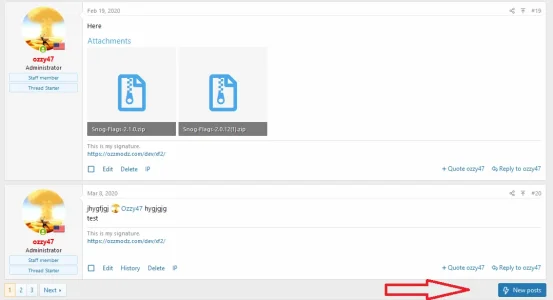Stolen Sheep Design
Member
Stolen Sheep Design submitted a new resource:
[SSD] New Posts - This will add a 'New Posts' button to the bottom of the thread, above the Quick Reply box.
Read more about this resource...
[SSD] New Posts - This will add a 'New Posts' button to the bottom of the thread, above the Quick Reply box.
Ever got to the bottom of a thread and then have to scroll all the way back up to click 'New Posts' again, or clicking the jump to top icon then 'New Posts'?
This will add a 'New Posts' link to the bottom of the thread, above the Quick Reply box.
Customise the button with the Style Properties. Option to load Font Awesome CDN if you do not have it loaded by some other method, option is on by default.
Read more about this resource...