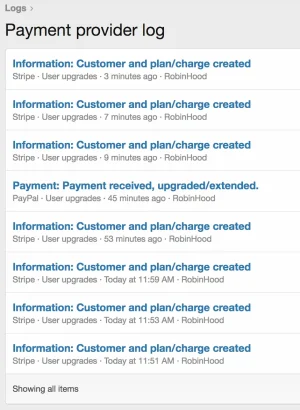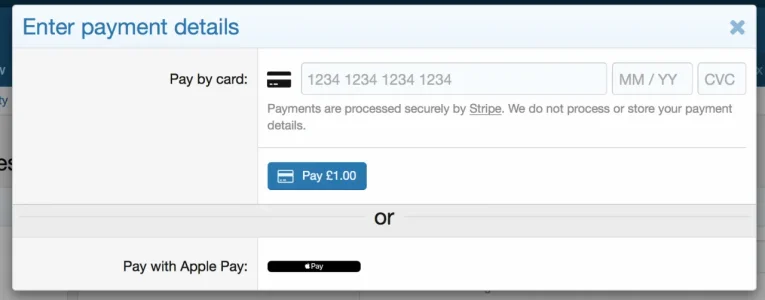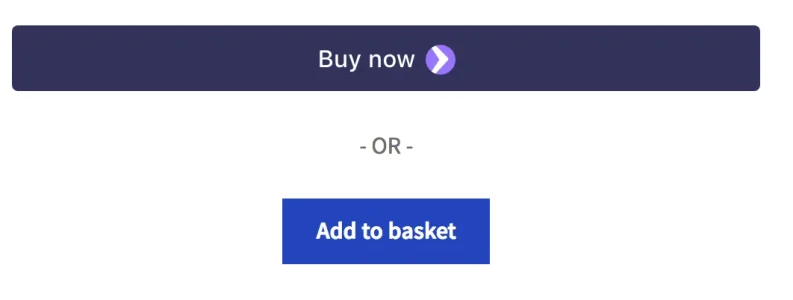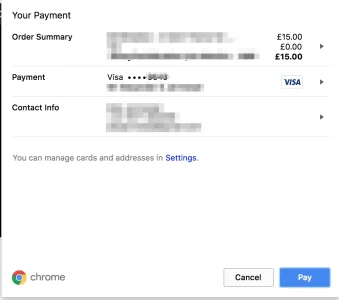RobinHood
Well-known member
I'm trying out user upgrades on XF2 and I'm having some issues with stripe.
I've tested with paypal and when I checkout the user upgrade is processed quickly and I'm added to the relevant usergroup.
With Stripe however, I get the confirmation of payment, and it does through successfully using both the test and live keys, but the account isn't upgraded either time.
Does the payment have to be manually approved in the ACP somewhere?
I've tried it with and without the webhook signing secret.
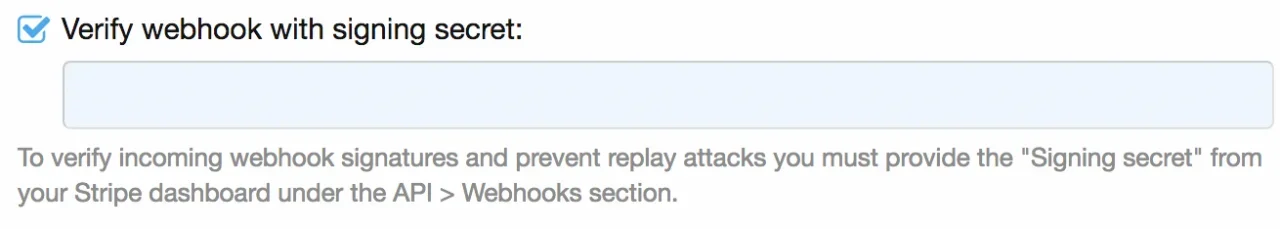
With the webhook in stripe, I specified the URL as the board url, is that right?
Also, with Apple Pay, it mentions that an Apple Developer account is required. Is that still the case? I have a WooCommerce shop that I setup up with their Stripe integration and you don't need an Apple Developer account to get their payment request buttons(which includes Apple Pay) working. All I have to do is add the domain in the Stripe dashboard under Payments -> Apple Pay, and upload the generated file to the .well-known folder.
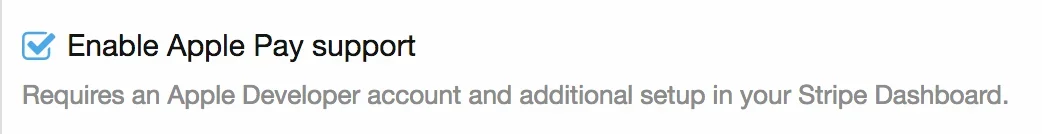
I did look for more info on this in the manual, it says in the user upgrade section that there's more info in the monetization section, but I couldn't find a monetization section.
I've tested with paypal and when I checkout the user upgrade is processed quickly and I'm added to the relevant usergroup.
With Stripe however, I get the confirmation of payment, and it does through successfully using both the test and live keys, but the account isn't upgraded either time.
Does the payment have to be manually approved in the ACP somewhere?
I've tried it with and without the webhook signing secret.
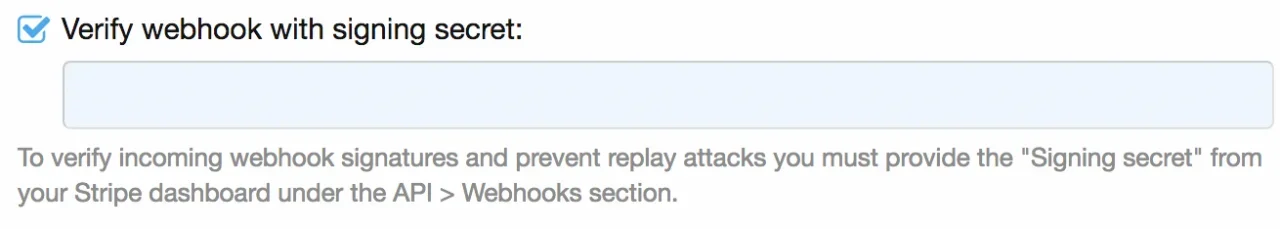
With the webhook in stripe, I specified the URL as the board url, is that right?
Also, with Apple Pay, it mentions that an Apple Developer account is required. Is that still the case? I have a WooCommerce shop that I setup up with their Stripe integration and you don't need an Apple Developer account to get their payment request buttons(which includes Apple Pay) working. All I have to do is add the domain in the Stripe dashboard under Payments -> Apple Pay, and upload the generated file to the .well-known folder.
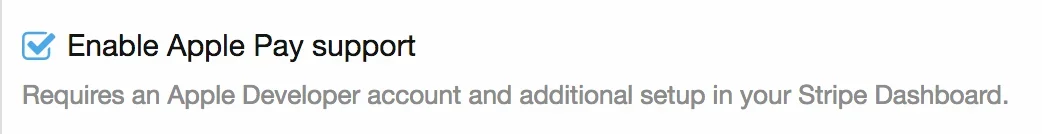
I did look for more info on this in the manual, it says in the user upgrade section that there's more info in the monetization section, but I couldn't find a monetization section.
Last edited: