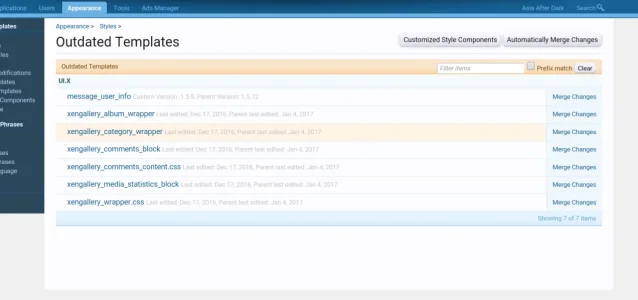Gladius
Well-known member
Are there any guides for sorting out outdated templates post-upgrading? I couldn't find anything in help and the inbuilt XF functions are completely unintuitive and without any help or legends.
As it is, I have no clue what I'm looking at via "View Template Modifications" (whose? mine? the upgrade's?) vs. "View Custom Changes" (which I assume shows mine, but again I'm not sure what the red and green blocks in that view signify -- are these only the old changes, or in light of the upgraded template or what...).
As it is, I have no clue what I'm looking at via "View Template Modifications" (whose? mine? the upgrade's?) vs. "View Custom Changes" (which I assume shows mine, but again I'm not sure what the red and green blocks in that view signify -- are these only the old changes, or in light of the upgraded template or what...).
Last edited: