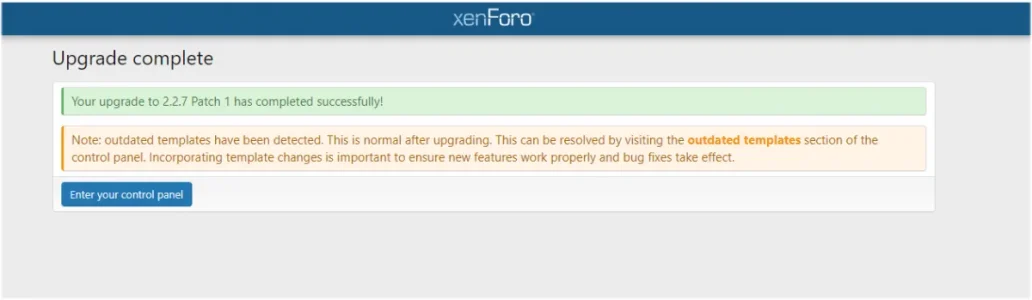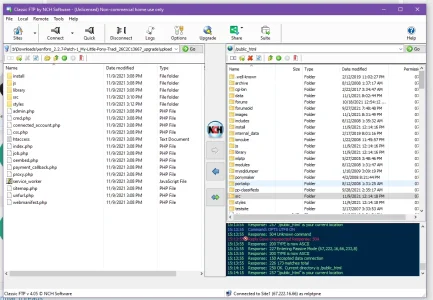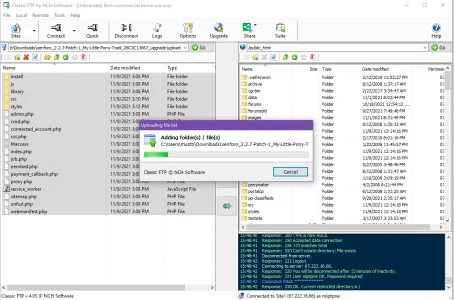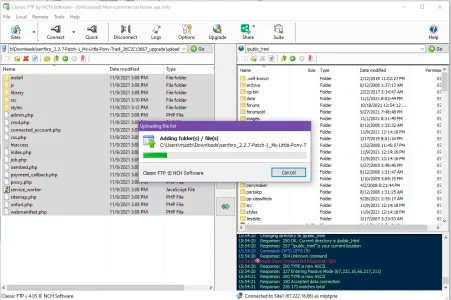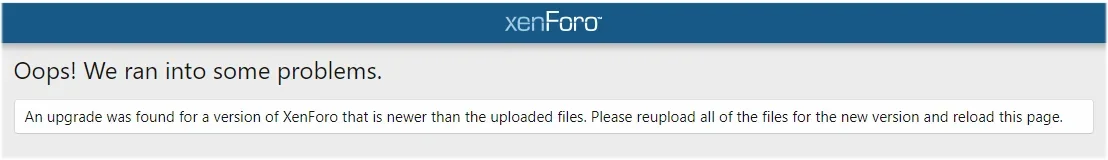Hi all,
I'm working with a website that I inherited with no prior knowledge of website development. I'm doing my best to learn. I appreciate your patience.
In the past, I've downloaded the .zip file of an add-on update, extracted it, and dragged the contents of the Upload folder onto public_html using a FTP program:
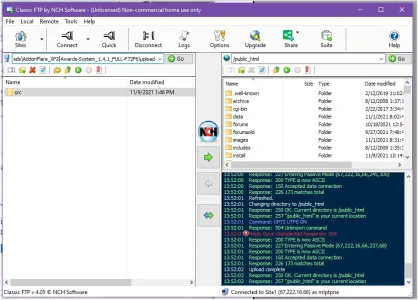
In this case, it is an update to this add-on:

 www.addonflare.com
www.addonflare.com
My site is currently down with the notice "The site is currently being upgraded. Please check back later."
When I go to /install, I see this:
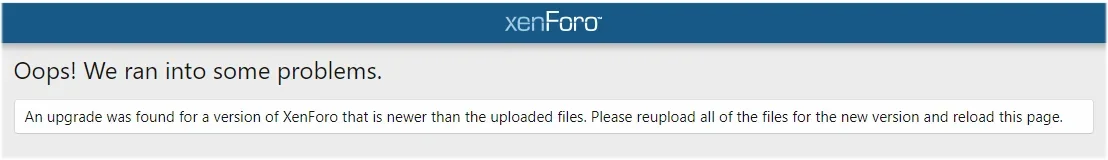
I have re-downloaded, re-extracted, and attemped to re-upgrade the add-on, but all problems still remain and the site is inaccessible.
Can anyone help?
I'm working with a website that I inherited with no prior knowledge of website development. I'm doing my best to learn. I appreciate your patience.
In the past, I've downloaded the .zip file of an add-on update, extracted it, and dragged the contents of the Upload folder onto public_html using a FTP program:
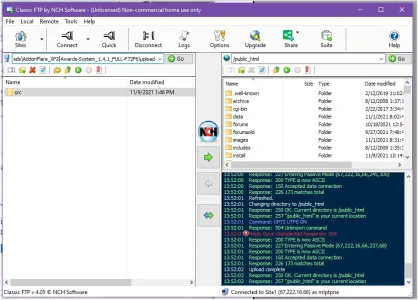
In this case, it is an update to this add-on:

XF2 Awards System | XenForo 2 Addon
XenForo 2 addon that allows users to receive/request/recommend awards. Increase user activity. Link to XF2's trophy system.
My site is currently down with the notice "The site is currently being upgraded. Please check back later."
When I go to /install, I see this:
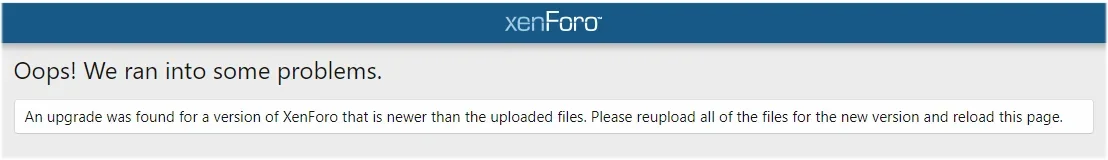
I have re-downloaded, re-extracted, and attemped to re-upgrade the add-on, but all problems still remain and the site is inaccessible.
Can anyone help?