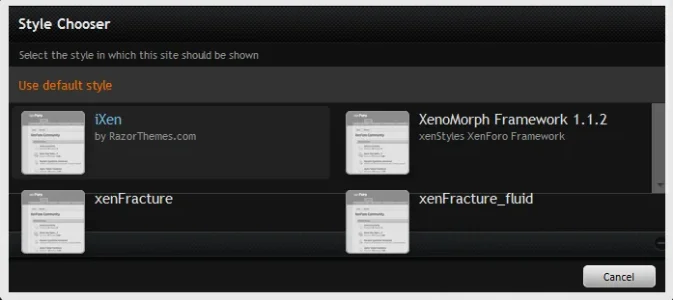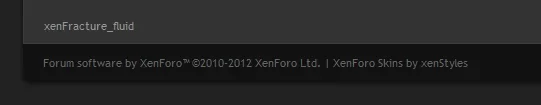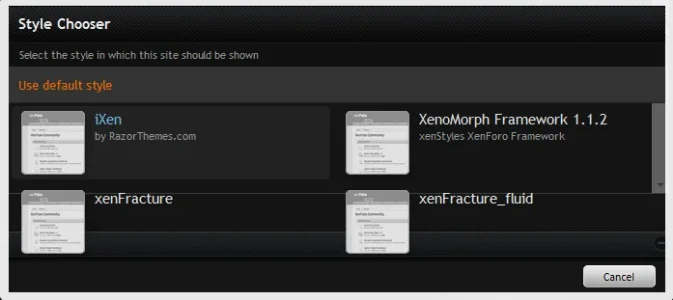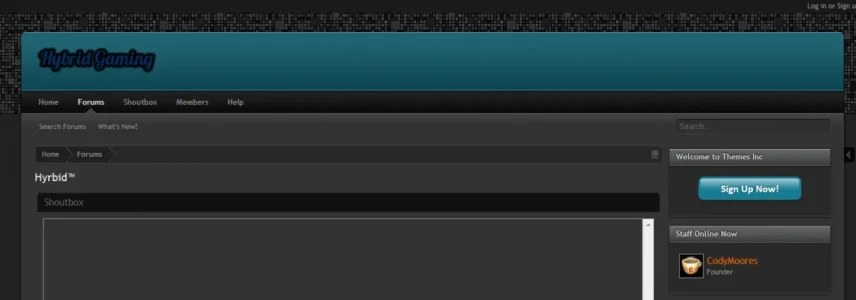Cody go to your admincp - your admin area.
Click Option/ Options then Basic Board information.
Go down to the Home Page URL section.
You can either have the forum list as the homepage, or use any other page you want as a homepage.
To have the forumlist open immediately for
www.hybridgaming.net just leave the first box blank.
However once someone arrives they will see /index.php on the end. That's just how site pages in php work - php is the type of language most forums and blogs use.
To have a separate homepage, make your page. You can make an XF Page as a "node"
- admincp then Applications/ Node Tree - then Create New Node button top right.
Select Page and create the page you want by completing its top 3 boxes.
URL Portion could be "homepage"and Title could be too.
Make it root (don't give it a parent node).
Click Page Options tab to paste in your content from your html editor.
On the frontend (public view) you'll find your new page on the forumlist. Get its url.
Go to admincp/ options/ options/ then Basic Board information.
Go down to the Home Page URL section.
Paste in the URL next to Home Page URL
If you click the box underneath your logo will also open this page.
This will create a new tab called Home on the left.
To make the site open there first rather than the forumlist you'd need a redirect or maybe the routechanger addon.
That's the default XF system above.
If you use addons you can do all this differently eg xenporta, and several others.
Nodes As Tabs is worth a try when you get a bit more settled too as you can change your navigation a lot with that.