Stuart Wright
Well-known member
Folks, I'm setting up a custom footer in our XF2 sandbox which includes our social links. They use fontawesome icons.
Facebook, Twitter, YouTube and RSS.
This is our XF1 version:

(It' using an older fontawesome).
I've copied the code from the vanilla XF2 PAGE_CONTAINER rss button to create the YouTube, Facebook and Twitter buttons in our XF2 footer
but the first three aren't appearing as they should.
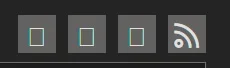
What am I missing?
Thanks
Facebook, Twitter, YouTube and RSS.
This is our XF1 version:

(It' using an older fontawesome).
I've copied the code from the vanilla XF2 PAGE_CONTAINER rss button to create the YouTube, Facebook and Twitter buttons in our XF2 footer
Code:
<ul>
<li class="fb"><a href="https://www.facebook.com/AVForums/" target="_blank" title="facebook.com/avforums">
<xf:fa icon="fa-facebook" />
</a></li>
<li class="tw"><a href="https://twitter.com/avforums" target="_blank" title="twitter.com/avforums">
<xf:fa icon="fa-twitter" />
</a></li>
<li class="yt"><a href="http://www.youtube.com/avforums" target="_blank" title="youtube.com/avforums">
<xf:fa icon="fa-youtube" />
</a></li>
<li class="rss"><a href="{{ link('forums/index.rss', '-') }}" target="_blank" class="p-footer-rssLink" title="{{ phrase('rss')|for_attr }}">
<xf:fa icon="fa-rss" />
</a></li>
</ul>but the first three aren't appearing as they should.
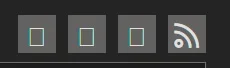
What am I missing?
Thanks
