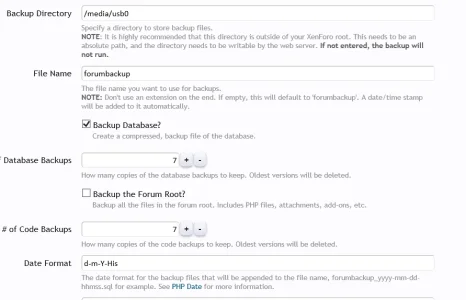Depends on the size of your forum and and how fast your server process this... And yes, maintenance mode will be automatically disabled once the dump is finished.How long my site will be in maintenance mode? Will my site open again automatically after backup process?
You are using an out of date browser. It may not display this or other websites correctly.
You should upgrade or use an alternative browser.
You should upgrade or use an alternative browser.
[SolidMean] ForumBackup 1.3.01
No permission to download
- Thread starter SneakyDave
- Start date
-
- Tags
- backups
I've got this too... Using v1.0.1Board not being turned back after the backup, started at 03:15 - 07:00 a.m.. I try v 1.0.1 now.
Just for as long as it takes to do the backup. Your results will vary, but one of my forums has about 200k messages, and 3000 members, and the forum was in maintenance for just less than a minute.How long my site will be in maintenance mode? Will my site open again automatically after backup process?
Yes, it opens again automatically, and restores your original 'Board Inactive' message
Board not being turned back after the backup, started at 03:15 - 07:00 a.m.. I try v 1.0.1 now.
I've got this too... Using v1.0.1
Do you both large databases? Unfortunately, there probably isn't much to improve on that. I can make it an option to put the board in maintenance mode, but that could give you an incomplete backup.
If you turn on debug in the options and send me the output of the latest run in a conversation, I'll take a look for anything out of the ordinary.
Nice mod here, takes me about 40 min though 
600,000+ posts /82,000+ members
2x Intel Quad Core Xeon E5606 (4x2.13Ghz)
600,000+ posts /82,000+ members
2x Intel Quad Core Xeon E5606 (4x2.13Ghz)
Code:
[root@ forumbackup]# du -sh /public_html/forum/internal_data/attachments
31GB public_html/forum/internal_data/attachments
[root@ forumbackup]# find /public_html/forum -type f -print| wc -l
452454
Last edited:
Database is 2 GBDo you both large databases? Unfortunately, there probably isn't much to improve on that. I can make it an option to put the board in maintenance mode, but that could give you an incomplete backup.
That's a long time for just a 2gig database. I'm doing a small release later today of some cleaned up code, no new functionality, but I'll add an option to make closing the board optional.Database is 2 GB
If/when you install that, can you still send me a debug file in a conversation to look at? I'm curious why it took so long, and why it didn't error out on a php execution time limit.
Is your backup finishing? You said it ran 03:15 - 07:00 a.m, but did it finish? If not, there is probably an error that might be identified by running with debug on.
The 1.0.1 version should make sure your forum is turned back on, whether there is an error or not. Let me know if you see any errors in your server log too.
Last edited:
Some tips I've used running this myself...
On first install, or update, you can run the add-on manually via the Admin -> Tools -> Cron Entries -> ForumBackup link.
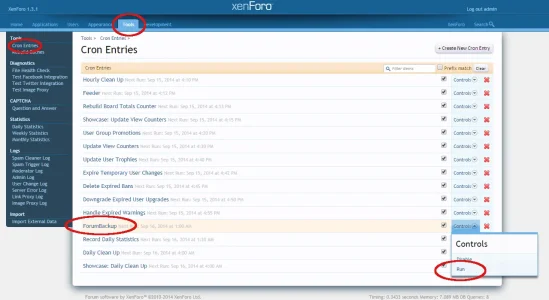
After running manually and no errors appear, check your backup directory, and make sure that the backup files exist. The addon will verify that the backup files are created, readable, and that they are not 0 length, but it's good to double check at least after the first install. If all else fails, turn on debug and send me the contents in a conversation.
If you run more than one backup a day, make sure to update the Date Format so that it includes the time, otherwise the backup file will just rewrite the existing backup each time it runs that day. Adding His to the date format will include the hour, minute, and second that the file was created. See this link for more date formats examples:
http://php.net/manual/en/function.date.php.
Normally, you'd probably want to set the backup file name once, and keep it, but you can change it if you need to. The filename option currently only accepts alphnumeric characters. The addon will still only keep the number of backups you specify for the database and forum, no matter what the name of the backup is.
On first install, or update, you can run the add-on manually via the Admin -> Tools -> Cron Entries -> ForumBackup link.
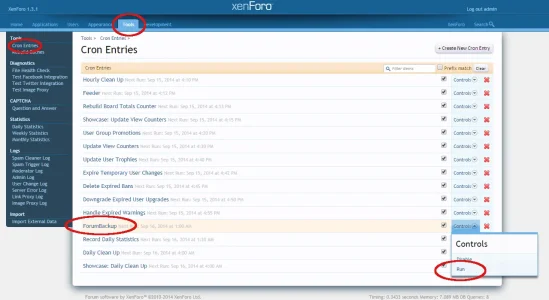
After running manually and no errors appear, check your backup directory, and make sure that the backup files exist. The addon will verify that the backup files are created, readable, and that they are not 0 length, but it's good to double check at least after the first install. If all else fails, turn on debug and send me the contents in a conversation.
If you run more than one backup a day, make sure to update the Date Format so that it includes the time, otherwise the backup file will just rewrite the existing backup each time it runs that day. Adding His to the date format will include the hour, minute, and second that the file was created. See this link for more date formats examples:
http://php.net/manual/en/function.date.php.
Normally, you'd probably want to set the backup file name once, and keep it, but you can change it if you need to. The filename option currently only accepts alphnumeric characters. The addon will still only keep the number of backups you specify for the database and forum, no matter what the name of the backup is.
It took 4 minutes for a complete backup, but it don't closed the forum, and at the time of the backup is the forum not accessible.
forumbackup_15-09-2014-152446.sql.gz. The forumbackup.log is empty
Some questions...
The forumbackup.log is created, but there isn't any data in it? That's strange.
The debug option on the add-on is turned on?
I'm not sure I understand what you mean by "but it don't closed the forum, and at the time of the backup is the forum not accessible"
You receive no server error messages?
When the backup is running, are you viewing the forum as an admin? It doesn't really "turn off" if you're an admin, just for everybody else. The way I tested this is by running the backup, and then using an incognito window to view the forum index, and it shows me that the forum is disabled (and the chosen message displayed) while the backup is running.
If you want to contact me in a conversation with your board information and admin account, I can test it out. Thanks for reporting.
If you want to contact me in a conversation with your board information and admin account, I can test it out. Thanks for reporting.
Would your script work if the database and the forum directory are on separate hard drive on the same server?
Yes, it should, my database server is on a separate machine than the web server. The mysqldump command doesn't care where the database is stored. As long as the web server has write access to the backup directory you want to use, it shouldn't be an issue.
Mike Edge
Well-known member
Can I use this to backup the files to my local computer?
Like directory:
C:\Users\name\blabla\Xenforo docs
No, it doesn't offer remote access. Only on the same server your site is on.
I've been playing with the PECL ssh2 function to enable backups being transferred to another Linux host via scp. It isn't hard to implement, but it requires openssl, libssh2, and the PECL extension, which requires a PHP change.
I don't use unsecure ftp, so that probably won't be an option, but this scp answer is a possibility.
If you are interested in this ssh2/scp transfer option, let me know.
PHP SSH2 function:
http://php.net/manual/en/ssh2.requirements.php
PECL SSH2 package:
http://pecl.php.net/package/ssh2
Dropbox has an API and some examples, but I that requires a little setup also in order for it to work, but we'll see.
I don't use unsecure ftp, so that probably won't be an option, but this scp answer is a possibility.
If you are interested in this ssh2/scp transfer option, let me know.
PHP SSH2 function:
http://php.net/manual/en/ssh2.requirements.php
PECL SSH2 package:
http://pecl.php.net/package/ssh2
Dropbox has an API and some examples, but I that requires a little setup also in order for it to work, but we'll see.
SneakyDave updated [SolidMean] ForumBackup with a new update entry:
Release 1.0.2 - Mostly cosmetic
Read the rest of this update entry...
This is mostly a cosmetic change to the admin options, the only new functionality is the option to turn the forum off or not when the backup runs.
Release 1.0.2 - Mostly cosmetic
09/15/2014: Version 1.0.2
- Cleaned up some option processing code and validation.
- Cleaned up the install routine for future use.
- Putting the board in maintenance mode is now optional.
- Better organization of the admin options (tabs added).
Read the rest of this update entry...
This is mostly a cosmetic change to the admin options, the only new functionality is the option to turn the forum off or not when the backup runs.