Shelley
Well-known member
I made a comment in the tweet tweet thread and feel it would be a nice option if the devs could contain the facebook and tweet features that reside in the sidebar area with a social block?
Upvote
5
Agreed... round those pesky varmits up and corral them!
They think they're the exception to the rule. They may I thought that get out of jail card bought them some time. They will be contained!
View attachment 9571
Not really seeing a block there Shelley, I think it should be like the other sidebar blocks myself
Ah no, that was an insignificant suggestion to switch the facebook and tweet button around so the facebook is above the twitter. I still feel the twitter and facebook needs it's own block.
Going to remove that screenshot as it gives the wrong impression.
I made a comment in the tweet tweet thread and feel it would be a nice option if the devs could contain the facebook and tweet features that reside in the sidebar area with a social block?
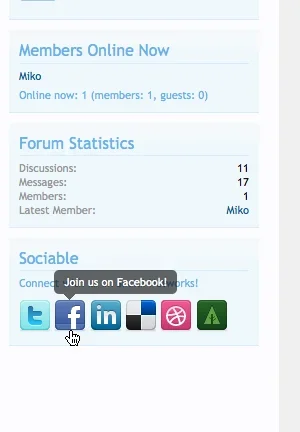
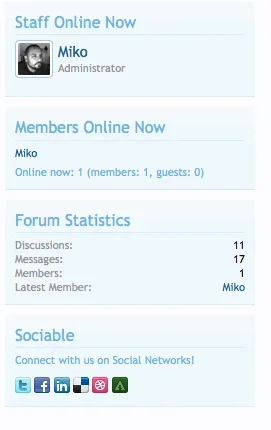
A little self promotion here....
I have posted a screencast on Monday about the "Sociable" block for my website that integrates with several social networks (also allowing users to enter for custom ones...)
Since the Tweet Button is now standard I have removed my custom code for it and, thanks to Kier I have added the default XenForo code into "Xeno Sociaable"
This is what it looks like
Very nice Miko.A little self promotion here....
I have posted a screencast on Monday about the "Sociable" block for my website that integrates with several social networks (also allowing users to enter for custom ones...)
Since the Tweet Button is now standard I have removed my custom code for it and, thanks to Kier I have added the default XenForo code into "Xeno Sociaable"
The social bits and pieces on the sidebar are all in a single template that contains nothing else, so it will be easily customizable. At present I'm not inclined to wrap the buttons in a box, as I don't feel that it makes sense to enclose boxes within boxes. If there were uncontained text it would be a different story (as with Miko's box) but in the default implementation I don't really see the point. If anyone disagrees, like I said, it's a very simple template and you can do with it as you like.
If you're talking about blocks on the member list, they require enclosure as they have a heading. The Tweet and Like buttons don't have (or need) a heading, so I disagree that they require a surrounding box.There's a block containing avatars
<!-- end block: forum_stats -->
<xen:include template="add_this" />
<xen:include template="sidebar_share_page" />
</xen:hook>
</xen:sidebar>{xen:raw $threadStatusHtml}
<xen:include template="add_this" />
<xen:include template="share_page">
<xen:set var="$url">{xen:link 'canonical:threads', $thread}</xen:set>
</xen:include>We use essential cookies to make this site work, and optional cookies to enhance your experience.