TMS required for this.
http://xenforo.com/community/resources/template-modification-system-tms.293/
http://xenforo.com/community/resources/template-modification-system-tms.293/
I was having some issues with this as well, but I've got it 100% sorted.No matter what I try or do, I cannot get Google to work. I am lost on this myself.
I was having some issues with this as well, but I've got it 100% sorted.
I'd write a step by step but I'm going to presume you've already hit up https://code.google.com/apis/console/ and got the API access going and have a client ID for web applications defined whose settings need to be edited.
So, go to that console page -> API Access, where you have your current Client ID for web applications, hit "Edit settings..." from here, you need to ensure your Authorized Redirect URIs are all valid and entered. Here's mine:
http://yoursite.com/register/google
https://yoursite.com/register/google
http://yoursite.com/register/google?reg=1&assoc=1
https://yoursite.com/register/google?reg=1&assoc=1
http://yoursite.com/register/google?assoc=1
https://yoursite.com/register/google?assoc=1
I included HTTPS only cause I have some users who do browse with HTTPS as opposed to HTTP, but for most they will just need the following:
http://yoursite.com/register/google
http://yoursite.com/register/google?assoc=1
and I threw http://yoursite.com/register/google?reg=1&assoc=1 in there as well just to ensure I cover everything even though this particular link may not be used anywhere. After the redirect URIs were valid everything worked... from new account creations to associations with existing accounts. Hope this helps.
I'm stuck here and I don't know what to click next. There's so many un-descriptive options:





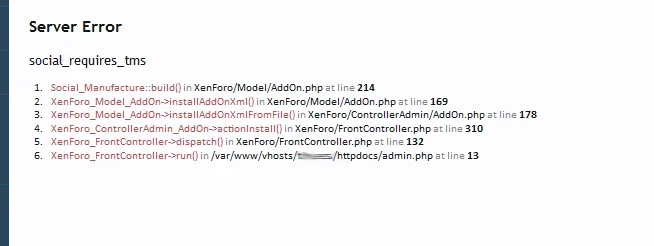
Install TMS.Hello, i have this error!
Any idea please ?
I will install it to see how it, thanks.Install TMS.
Unable to Connect to ssl://accounts.google.com:443. Error #69210168: Unable to find the socket transport "ssl" - did you forget to enable it when you configured PHP?Zend_Oauth_Http->startRequestCycle() in Zend/Oauth/Http/RequestToken.php at line 51
Zend_Oauth_Http_RequestToken->execute() in Zend/Oauth/Consumer.php at line 115
Zend_Oauth_Consumer->getRequestToken() in Social/Provider/Oauth/Abstract.php at line 58
Social_Provider_Oauth_Abstract->getAuthorizeUrl() in Social/ControllerPublic/Register.php at line 34
Social_ControllerPublic_Register->_getProviderResponse() in Social/ControllerPublic/Register.php at line 389
Social_ControllerPublic_Register->actionTwitter() in XenForo/FrontController.php at line 310
XenForo_FrontController->dispatch() in XenForo/FrontController.php at line 132
XenForo_FrontController->run() in /Users/tryk/Sites/arduard.com/index.php at line 13We use essential cookies to make this site work, and optional cookies to enhance your experience.