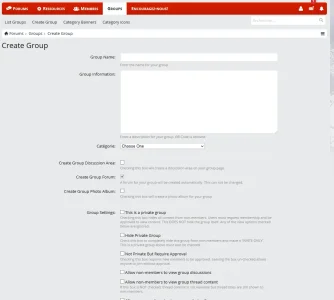Chojo
Active member
BTW, I think I see where the "create a group forum" option is, and its checked by default anyway. *refer to screenshot*
And like I said, when I go check my nodes structures in the admin panel, I see all the test forum ive made and they are all forums, so I think the addon do is job to create them, but I just can't see the forum inside the group at all.
And like I said, when I go check my nodes structures in the admin panel, I see all the test forum ive made and they are all forums, so I think the addon do is job to create them, but I just can't see the forum inside the group at all.