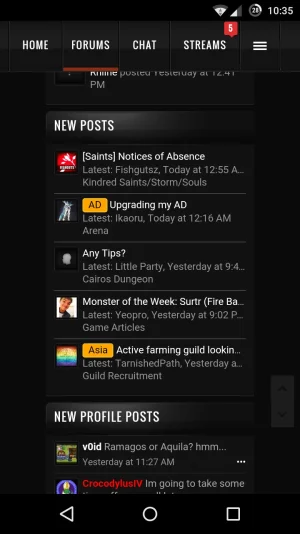Yes, my default usergroup is Registered and only these have options configured, the others are not set other than the limits on groups you can join/create.
I will go through the setup again later but nothing has changed since the initial install a month or so back and the initial categories are configured correctly.
The group IS private if you go to it, but that link should be private as the group was and it allowed me to go onto it and read it as a guest/registered user. As said, I removed the New Posts widget for now and that is the only new group since updating, no other posts showed up.
I'll test it later, cheers.