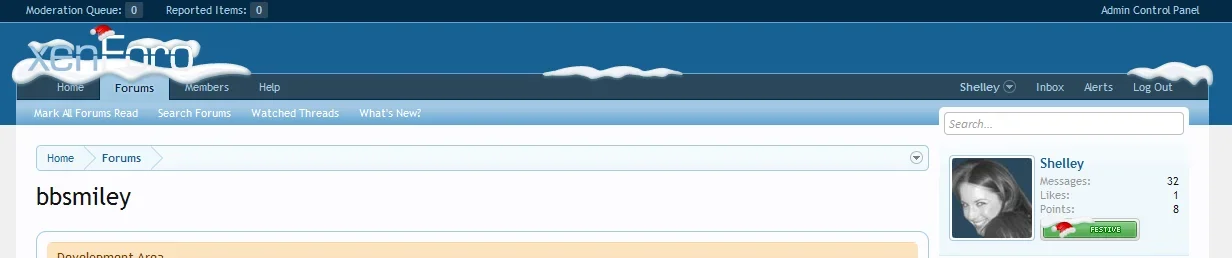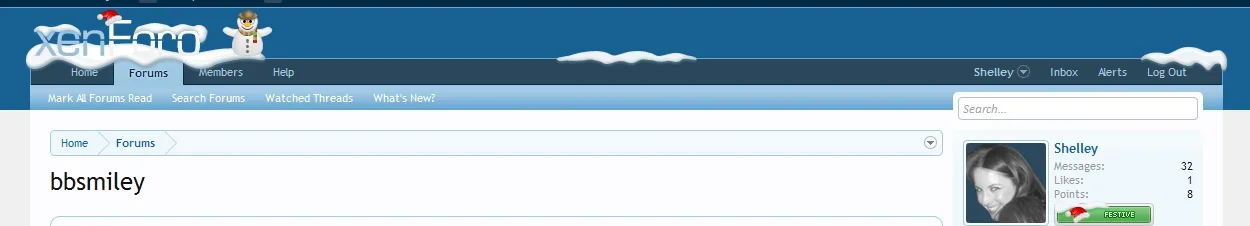You are using an out of date browser. It may not display this or other websites correctly.
You should upgrade or use an alternative browser.
You should upgrade or use an alternative browser.
Add-on Snow effect for winter
- Thread starter Puntocom
- Start date
anotheralias
Well-known member
If that's a mistake in my copy/paste, let me know - I'll recopy/paste. Or, if a mod wants to fix it feel free.
Elizabeth
Well-known member
Dreamweaver is still saying there is a error in the code on the line I mentioned even after copying/pasting exactly what Kier posted. I also tried it on my windows side in Notepad ++If that's a mistake in my copy/paste, let me know - I'll recopy/paste. Or, if a mod wants to fix it feel free.
I can't say there is cause no one else has issues, just me. I think the problem is at my end not what you posted.
anotheralias
Well-known member
Oh I see - you're doing it as a .js file rather than just pasting it into the logo template? In my limited experience this usually means that something is being changed when you save the file. Although I can't think why Notepad would do that - usually that happened to me with wysiwyg-type html editors.
Elizabeth
Well-known member
Yes, I know. Notepad typically reads exactly what you pasted, nothing more or less.Oh I see - you're doing it as a .js file rather than just pasting it into the logo template? In my limited experience this usually means that something is being changed when you save the file. Although I can't think why Notepad would do that - usually that happened to me with wysiwyg-type html editors.
Anyway, it's only the 1st of Dec. I have time to figure it out, LOL.
anotheralias
Well-known member
Yes, I know. Notepad typically reads exactly what you pasted, nothing more or less.
I pasted it into Notepad, saved it as a .js file, and now I can't open the file -- I get a message that there's a compilation error. I don't know enough about .js files or compilation errors or code to fix that. So all I can tell you is, it works if I paste it directly into the template -- we're going to have to wait for a coder to help out to be able to call it as a .js file. :/
Elizabeth
Well-known member
So it wasn't just me...it was trying to make it a js file such as mentioned in the first few posts after your original post.I pasted it into Notepad, saved it as a .js file, and now I can't open the file -- I get a message that there's a compilation error. I don't know enough about .js files or compilation errors or code to fix that. So all I can tell you is, it works if I paste it directly into the template -- we're going to have to wait for a coder to help out to be able to call it as a .js file. :/
Remove the <script type="text/javascript"> and </script> when saving it as a .js file.
That's only required when using it in an html template.
Apolgogies for not pointing this out initially, I didn't actually look at the code until now
If you still can't get it working I'll have a play with it later.
That's only required when using it in an html template.
Apolgogies for not pointing this out initially, I didn't actually look at the code until now
If you still can't get it working I'll have a play with it later.
anotheralias
Well-known member
I had no damn idea - thanks!
Anthony Parsons
Well-known member
I put it in a .js file and the snow falls in the top part only and disappears... and I couldn't get it out of the admin / mod panel part.
What is the best place to actually put it, template wise, so the snow falls across the entire pages?
Exact specifics if possible?
What is the best place to actually put it, template wise, so the snow falls across the entire pages?
Exact specifics if possible?
anotheralias
Well-known member
I put it in a .js file and the snow falls in the top part only and disappears... and I couldn't get it out of the admin / mod panel part.
What is the best place to actually put it, template wise, so the snow falls across the entire pages?
Exact specifics if possible?
I paste the script at the top (ahead of) of everything else that's in the template logo_block. The script - not the call for a .js file; I haven't tried that yet.
The snow does disappear behind the navbar for reasons that elude me, but reappears once it gets past that point.
Turn off CSS and look at where the navbar goes... it may give you some hints as to why the snow disappearsThe snow does disappear behind the navbar for reasons that elude me, but reappears once it gets past that point.
anotheralias
Well-known member
You might as well be speaking to me in Russian, Kier. lol
Okay, here is a screenshot of the top of this thread with CSS disabled. Note the complete lack of all the stuff from the navigation bar. That's because it all gets moved into place by CSS - it's not really at the top of the page, hence why your snow appears to disappear.You might as well be speaking to me in Russian, Kier. lol
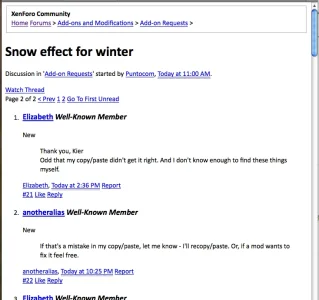
anotheralias
Well-known member
Oh! Thank you very much, I understand it now. 
anotheralias
Well-known member
Is there any way to limit the snow to a particular DIV on a page? i.e. I'd like to have the snow for the header, but not over the forums itself.
Not for a non-coder, anyway. But it's been ages since I found that script, I'll take a look around and see if anyone's updated it.
Meanwhile - for what it's worth, if your message area is some shade of white, just set the snow to the same color and it won't show up there.
Shelley
Well-known member
Is there any way to limit the snow to a particular DIV on a page? i.e. I'd like to have the snow for the header, but not over the forums itself.
The best way to do this would be to edit you current logo (i'm assuming that's where you want it) and add in the snow effect. Problem with this though is that the snow layer is shaped for the navbar and may look odd on your logo. Each and every logo would have a unique shaped snow layer due to type of font and size of the font/logo.
I suppose you could add in a span class in the header and take it from there if you don't wish to go down the image editing route but again, the shaping may not look right on your logo though it's worth a try.
The image editing route as you can see below. Ignore the navbar snow.
Attachments
anotheralias
Well-known member
I can't find any version of the script that limits the snow to the top of the page, although there are several dozen versions of this script around, one of them with a stop-the-snow button.
I have a Flash snow file which can be configured in a hundred different ways, and which could be placed only at the top - you're welcome to the source file if you want it. But I'm assuming nobody wants to use Flash.
I have a Flash snow file which can be configured in a hundred different ways, and which could be placed only at the top - you're welcome to the source file if you want it. But I'm assuming nobody wants to use Flash.
Similar threads
- Question
- Replies
- 1
- Views
- 655
- Replies
- 5
- Views
- 3K
- Replies
- 15
- Views
- 6K