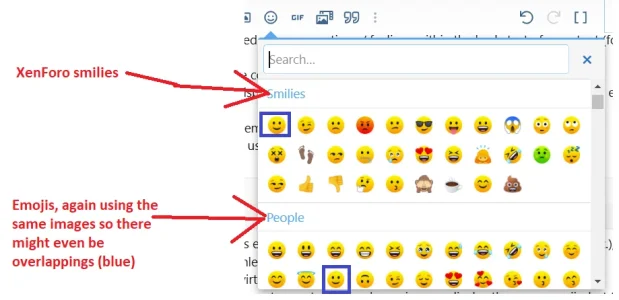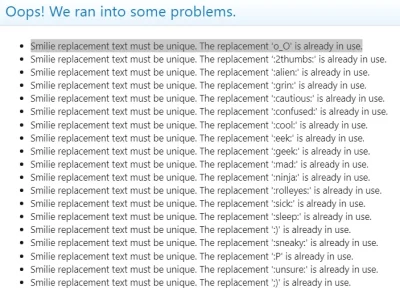creativeforge
Well-known member
Hi all, or am I too thick in the head?
We created a second forum, and I'm trying to copy the emojis from our first forum to the news one. I downloaded those folders and uploaded them to overwrite the ones on the new forum. But I don't see change. And the export function does not do anything. I thought I'd get an XML file but nothing opens.
I remember not being able to do this easily the first time either. Smilies? Emojis? Reactions? What's the difference (especially Smilies and Emojis) and where/how do I load new ones to replace the default ones?
Thanks,
Andre
We created a second forum, and I'm trying to copy the emojis from our first forum to the news one. I downloaded those folders and uploaded them to overwrite the ones on the new forum. But I don't see change. And the export function does not do anything. I thought I'd get an XML file but nothing opens.
I remember not being able to do this easily the first time either. Smilies? Emojis? Reactions? What's the difference (especially Smilies and Emojis) and where/how do I load new ones to replace the default ones?
Thanks,
Andre