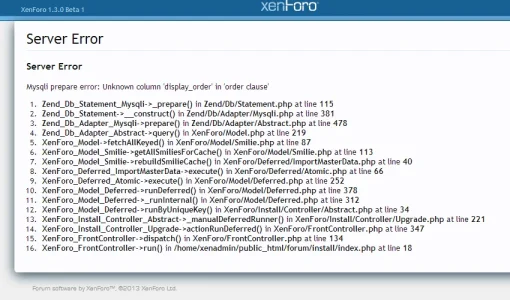You are using an out of date browser. It may not display this or other websites correctly.
You should upgrade or use an alternative browser.
You should upgrade or use an alternative browser.
Smiley Manager 2.2.0
No permission to download
- Thread starter Milano
- Start date
The Grand Potentate
Well-known member
I've noticed a real slowdown lately loading smilies on mobile. It'll get the first row, and then the rest will take a while, or when I try to switch categories, it'll either lockup or do the same thing. Thoughts?
zoldos
Well-known member
Not sure what this has to do with snilies, but it was funny.
D
DirtRider
Guest
I get this error when I try and proceed once they imported
The following error occurred
The server responded with an error. The error message is in the JavaScript console.
The following error occurred
The server responded with an error. The error message is in the JavaScript console.
Milano
Well-known member
I guess it would be wise to make a new update that this add-on breaks XF 1.3 installation due to DB conflict.
So this add-on should be removed before installing XF 1.3.
Thanks @Milano for this add-on
Yes, this add-on must be removed before installing XF 1.3 and i'm working on new version right now
A new version that make sure it completely removed from the database?Yes, this add-on must be removed before installing XF 1.3 and i'm working on new version right now
Milano
Well-known member
A new version that make sure it completely removed from the database?
It can be done with current version
Nice! thank you very much for this great add-onIt can be done with current version
Moshe1010
Well-known member
http://xenforo.com/community/threads/how-to-upgrade-to-xenforo-1-3.67502/#post-709232When update 1.2.4 -> 1.3.0, I have this error:
View attachment 65970
I can not seem to uninstall your add-on, how can you remove from the database?
I was able to go back to the 1.3 installation and remove the smilie add-on. It didn't help. then I tried to run these queries. I'm not sure if that work or not, but rebuilding several times solved the issue.
Milano
Well-known member
If you get this error

when upgrade to XF1.3 please run this query
and continue upgrade.
After upgrade has been successful, please upgrade new version in this post or uninstall my addon with the following instructions:
when upgrade to XF1.3 please run this query
ALTER TABLE xf_smilie
DROP smilie_category_id,
ADD smilie_category_id INT UNSIGNED NOT NULL DEFAULT 0,
ADD display_order INT UNSIGNED NOT NULL DEFAULT 1,
ADD display_in_editor TINYINT UNSIGNED NOT NULL DEFAULT 1,
ADD INDEX display_order (display_order)
and continue upgrade.
After upgrade has been successful, please upgrade new version in this post or uninstall my addon with the following instructions:
- Open library/Milano/SmileyManager/Install find
PHP:
$data['xf_smilie'] = array(
'smilie_category_id' => 'INT(10) UNSIGNED DEFAULT 0',
'smilie_display_order' => 'INT(10) UNSIGNED DEFAULT 0'
);- Remove or comment this line
PHP:
'smilie_category_id' => 'INT(10) UNSIGNED DEFAULT 0',- Go to ACP and uninstall it
- If you don't follow these instructions and uninstall it immediately it will remove field smilie_category_id from xf_smile, so you have to add that field to xf_smilie again with this query
ALTER TABLE xf_smilie
ADD smilie_category_id INT UNSIGNED NOT NULL DEFAULT 0
Last edited:
Allan
Well-known member
Thank youRun this query
and continue upgrade
Milano
Well-known member
Version 2.0.0 (beta) for XF 1.3 (only) is now available.
Features in this version:
Features in this version:
- Import from sprite image
- Choose category before import
- Batch update smilies
- Quickload Smiley mode
Last edited:
Matthew Hawley
Well-known member
I get this when I try to run the query.


Milano
Well-known member
I get this when I try to run the query.

You need to select your xf database first
Similar threads
- Replies
- 0
- Views
- 10