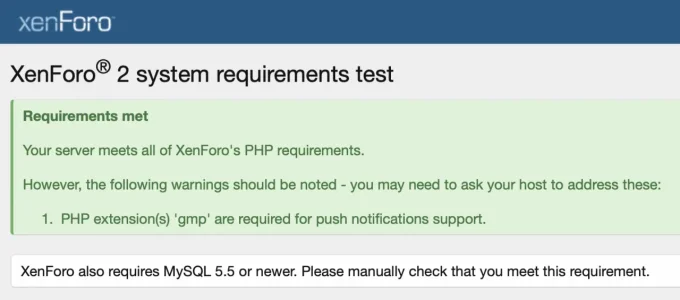Fatal error: Uncaught Error: Call to undefined function Symfony\Polyfill\Mbstring\iconv_substr() in <redacted>/src/vendor/symfony/polyfill-mbstring/Mbstring.php:610 Stack trace: #0 <redacted>/src/vendor/symfony/polyfill-mbstring/bootstrap.php(72): Symfony\Polyfill\Mbstring\Mbstring::mb_substr('Error', 0, 75, 'UTF-8') #1 <redacted>/src/vendor/dokuwiki/utf8/utf8.php(164): mb_substr('Error', 0, 75) #2 <redacted>/src/XF/Error.php(139): utf8_substr('Error', 0, 75) #3 <redacted>/src/XF/App.php(2494): XF\Error->logException(Object(Error), true, '') #4 <redacted>/src/XF.php(202): XF\App->logException(Object(Error), true) #5 [internal function]: XF::handleException(Object(Error)) #6 {main} thrown in <redacted>/src/vendor/symfony/polyfill-mbstring/Mbstring.php on line 610
Fatal error: Uncaught Error: Call to undefined function Symfony\Polyfill\Mbstring\iconv_substr() in <redacted>/src/vendor/symfony/polyfill-mbstring/Mbstring.php:610 Stack trace: #0 <redacted>/src/vendor/symfony/polyfill-mbstring/bootstrap.php(72): Symfony\Polyfill\Mbstring\Mbstring::mb_substr('ErrorException', 0, 75, 'UTF-8') #1 <redacted>/src/vendor/dokuwiki/utf8/utf8.php(164): mb_substr('ErrorException', 0, 75) #2 <redacted>/src/XF/Error.php(139): utf8_substr('ErrorException', 0, 75) #3 <redacted>/src/XF/App.php(2494): XF\Error->logException(Object(ErrorException), true, '') #4 <redacted>/src/XF.php(242): XF\App->logException(Object(ErrorException), true) #5 [internal function]: XF::handleFatalError() #6 {main} thrown in <redacted>/src/vendor/symfony/polyfill-mbstring/Mbstring.php on line 610