John L.
Well-known member
YupJust for clarification, you said for a bug:
this:
Is this bug now solved for the next release?
YupJust for clarification, you said for a bug:
this:
Is this bug now solved for the next release?
[ATTACH=full]attachment number xxx[/ATTACH]Please open a ticket.I think I found another bug.
So, I have WYSIWYG field enabled.
Now I upload an attachment. And then I place a full image (which is my attachment) in my WYSIWYG editor.
Now after the form was submitted, the image is not shown in my thread and it leaves acode, which you can't access. "The requested attachment could not be found."Code:[ATTACH=full]attachment number xxx[/ATTACH]
The attachment is in the thread, as an attachment. But the full image which supposed to be displayed, isn't shown.
Done, thanks.Please open a ticket.
Not currently no. It would have to be developed for a future release, but doesn't sound too hard to do.
Ah, no it hasn't. I'll make sure to put it in the feature suggestions tracker for the future.Was this ever implemented? Just checking because it's been a while. Thanks!
Ah, no it hasn't. I'll make sure to put it in the feature suggestions tracker for the future.
Just change the order of the forms and then they will display in that order you've specified. You can either drag and drop them or change the order number while editing the forms details.View attachment 104762
How can we use the custom display order?
Oh sorry, we removed it because it was causing issues with the sort order. So yes, use drag and dropI couldn't find the order number, that's why I asked. I still coudn't find it but the drag and drop feature is sweet. Thanks, that worked.
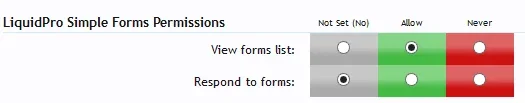
Forms
The following is a list of forms available for you to fill out and submit if you have the necessary permissions.
There are no forms available.
Are you hiding the forms at all or have permissions set on the forms themselves?Sorry to bother again.
I have these permissions for the unregistered group:
View attachment 104793
But actually, the unregistered can't see those forms. Is there somewhere else another permission I am not aware of?
Guests can see the "forms" tab but when they go in, it says
No, not hiding. As I said, the tab can be seen. For each of them:Are you hiding the forms at all or have permissions set on the forms themselves?
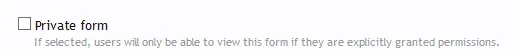
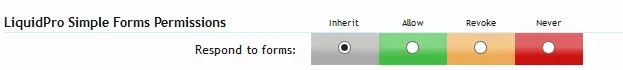
The problem is that you have it set to not respond to forms. Responding also allows viewing of forms. The view forms list permission only allows you to see the list and if you cannot respond to the form it hides it.No, not hiding. As I said, the tab can be seen. For each of them:
View attachment 104852
View attachment 104853
View attachment 104854
And as far as I know you can't set on the form themselves permissions for allowing/revoking view access. See
View attachment 104855
The registered group has no problems, but the unregistered one.
I assume some other permission in xenforo core is the problem here, but can't figure it out.
Ah, ok, thanks.The problem is that you have it set to not respond to forms. Responding also allows viewing of forms. The view forms list permission only allows you to see the list and if you cannot respond to the form it hides it.
That's not true. It was widely requested by many that we create functionality to allow users to make unregistrered forms. So if you give unresgistered users access it posts as guests and shows the captcha functionality you've chosen.Ah, ok, thanks.
But as you may understand, it makes no sense to allow for unregistered group to respond, right?
I thought the "view form list" permission takes care of viewing it but actually it does not.
So for the unregistered group I can't make the form list viewable, right?
Good feedback, we'll see if this is something that can be revised. However 2.1.9 is literally a few days away from release, so it won't be in our next release. Drafted up the changelog yesterdayI understand.
I didn't want to show the form itself with all the fields, I only wanted to show the list in the forms' tab. That is all.
So you see that there is a form available, but if you want to fill in the form or the see the form itself, you have to register.
But unregistered can't even see that a form exists as it says "There are no forms available."
Anyway, thanks, it is not a big deal. I will change the text to "You have to register to see the forms" so people are aware of it.
We use essential cookies to make this site work, and optional cookies to enhance your experience.